Lead Alert Console
Lead Alerts are pop-up messages that are displayed within the Office Accelerator phone book when a recipient of your email campaign shows interest in your email message by clicking on a link within your email. Lead Alerts are potential customers and should be included in a pipeline and contacted as soon as possible. Lead Alerts are stored and managed within the 'Lead Alert Manager' console, where they can be added to pipelines and further analyzed.
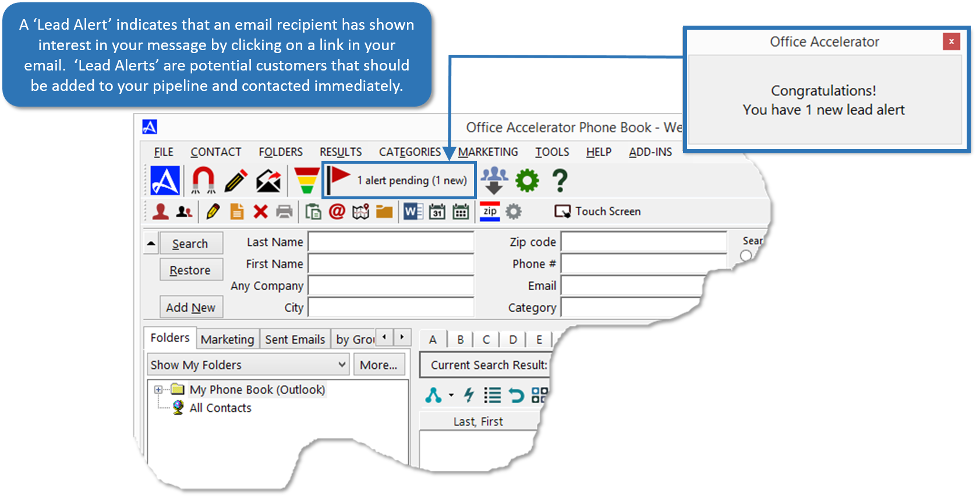
-
To open the 'Lead Alert Manager', from the Office Accelerator phone book select |Marketing|Lead Alert Manager| or click the 'Lead Alert Manager' icon on the Marketing Tool Bar.
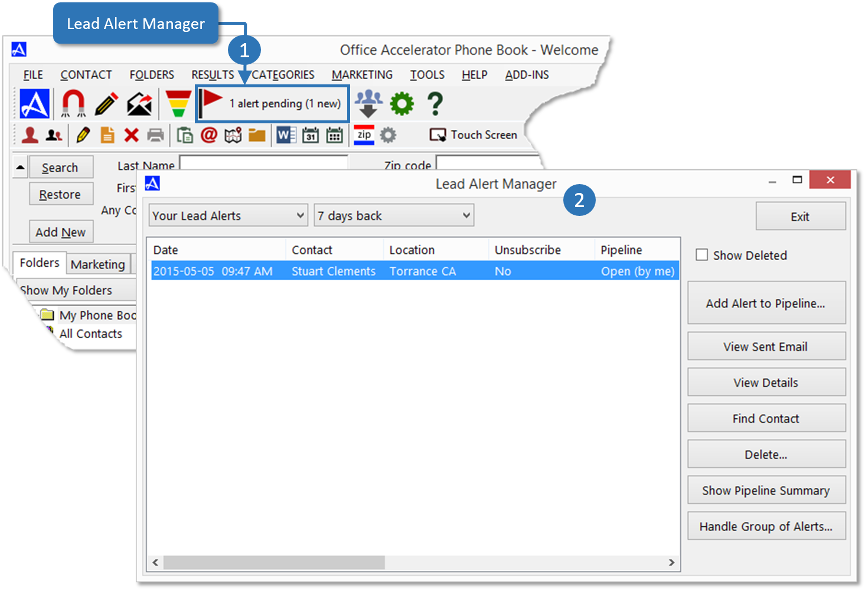
-
The Lead Alert Manager provides option to view lead alerts from Accelerator users that you are proxy to, the filtering of Lead Alerts by number of days, adding Lead Alerts to a pipeline, viewing the email associated with the Lead Alert, viewing advanced details about the Lead Alert, locating the contact associated with the Lead Alert within the Accelerator phone book, deleting the Lead Alert, viewing a Lead Alert summary, and handling groups of Lead Alerts.
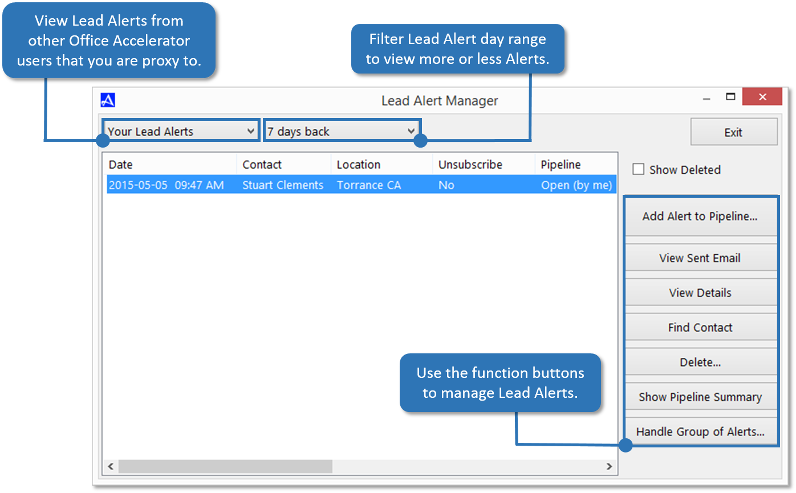
| Provides a list of your Lead Alerts as well as a drop down list of other Accelerator user Lead Alerts for those users that you are proxy to if using Accelerator in a multi-user environment. | |
| Filters the Lead Alerts range by number of days. | |
| Creates a pipeline for the associated Lead Alert contact. | |
| Opens the associated email where the Lead Alert originated. | |
| Provides advanced details about the lead alert origin. | |
| Locates the contact associated with the lead alert within the Accelerator phone book. | |
| Deletes the Lead Alert (Lead Alerts can be undeleted). | |
| If the Lead Alert is part of a pipeline, this will open an item and log summary for the associated contact. | |
| Allows for the setting of multiple attributes on multiple Lead Alerts simultaneously. | |
| Checking this box will display previously deleted Lead Alerts. |