Send to Task Inbox
-
To send a task to another Office Accelerator users, click the |Contact| menu, select |New Action| and choose the |Send to Task Inbox| option.
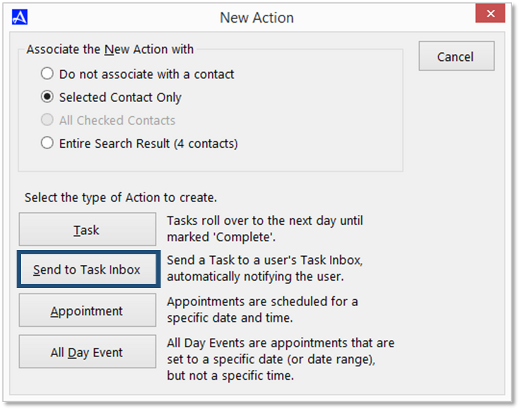
-
Enter your message information and select the message recipient from the |Send To| drop down list. The message recipient will receive an inbox message with a popup message alert. In addition, the message will be added to the user's |Task to Do| within the Office Accelerator Calendar.
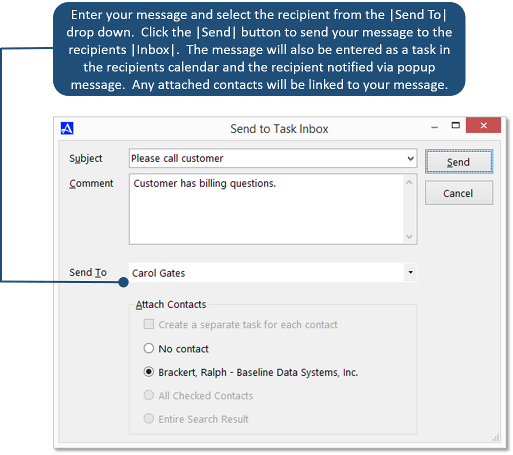
© 1991-2024 - Baseline Data Systems, Inc.