Set a User Password (User Login Tab)
While there is no way to view a user's password, Office Accelerator administrators can set any user's password to a new value. To set any user's password, follow the directions below.
-
Open the Office Accelerator Phone Book and select |File|Administrator|Add/Remove Users (Administrator App)|, this will launch the Office Accelerator Administrator App.
-
From the Office Accelerator Administrator App, select the |User Logins| tab.
-
From the list of users, select the User Account you would like to change the password for.
-
From the |User Properties| dialog box, select the |Set Password| button and follow the onscreen prompts to set a new password . Click the |Save| button to exit the User Properties screen.
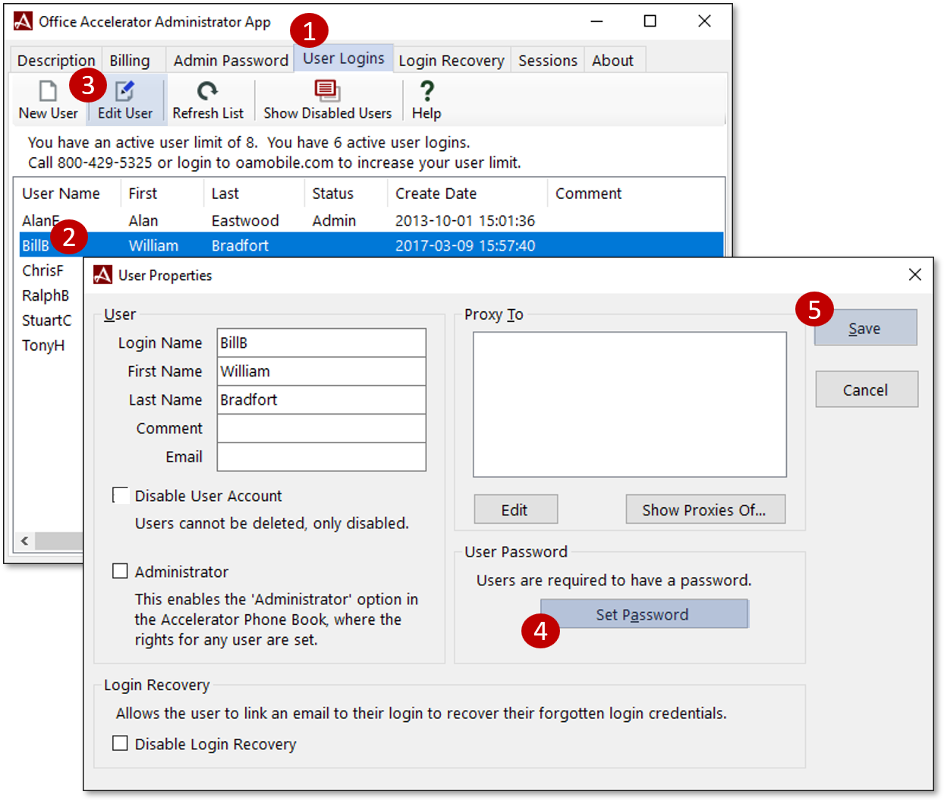
© 1991-2024 - Baseline Data Systems, Inc.