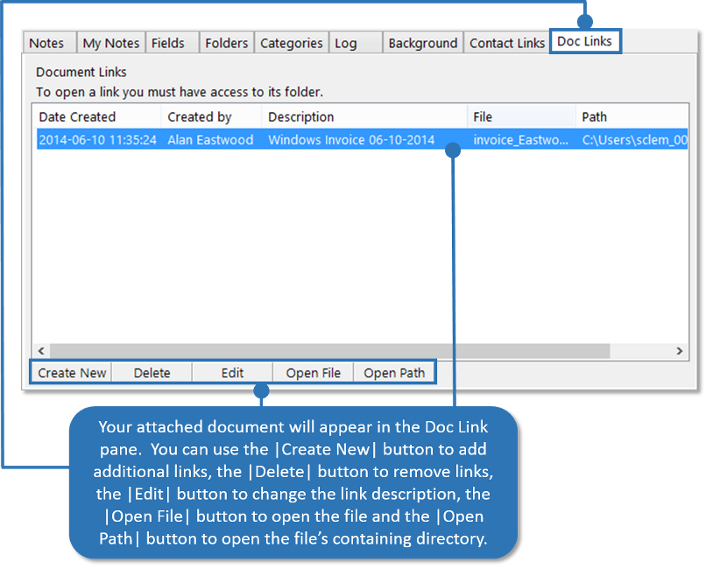Doc Links Tab
The |Doc Links| tab is used to link files (such as .pdf, .docx, .jpg) directly to your contact. To link a .pdf file (or any file) to a contact, search for and edit a contact. Click the |Doc Links| tab, then click the |Create New| button. From the |Add Document Link| tab browse to the path on your drive where the file exists, select it, then click the |Open| button. When prompted, provide a description for the attached file and click |OK|.
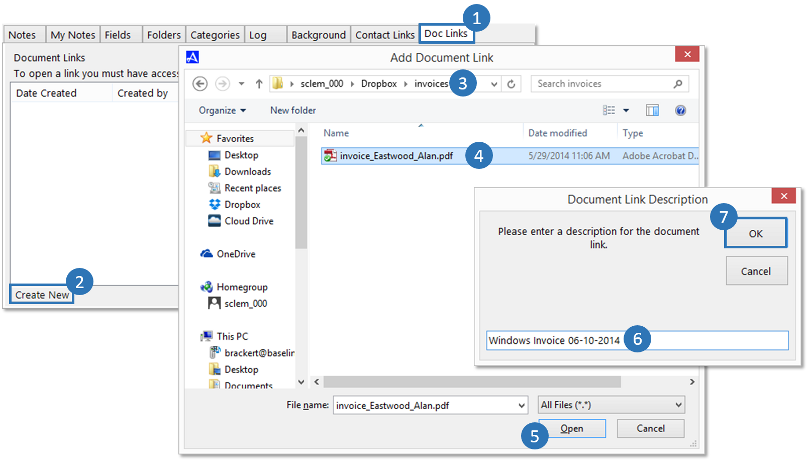
Attached documents will be displayed within the Doc Links pane. You can add additional doc links via the |Create New| button, delete linked files via the |Delete| button, modify a doc link description using the |Edit| button, open a file using the |Open File| button and open a file's containing folder using the |Open Path| button.