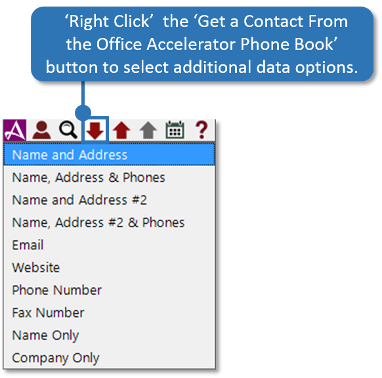Get a Contact from the Phone Book
You can send Office Accelerator contact data to another application using the CIT tool bar. To learn how to use this feature, follow the directions below.
-
Open the Office Accelerator Phone book then go to the application where you would like to send Accelerator contact information. In this example, contact information from the Office Accelerator Phone Book will be sent to a word document. Place your cursor in the Word document where you would like the contact data sent, then Left Click the CIT button entitled "Get a Contact from the Office Accelerator Phone Book". You will be returned to the Accelerator phone book, search for the contact you would like to send, then click the |Send Data| button. You will be returned to your application where the Accelerator contact data will be inserted.
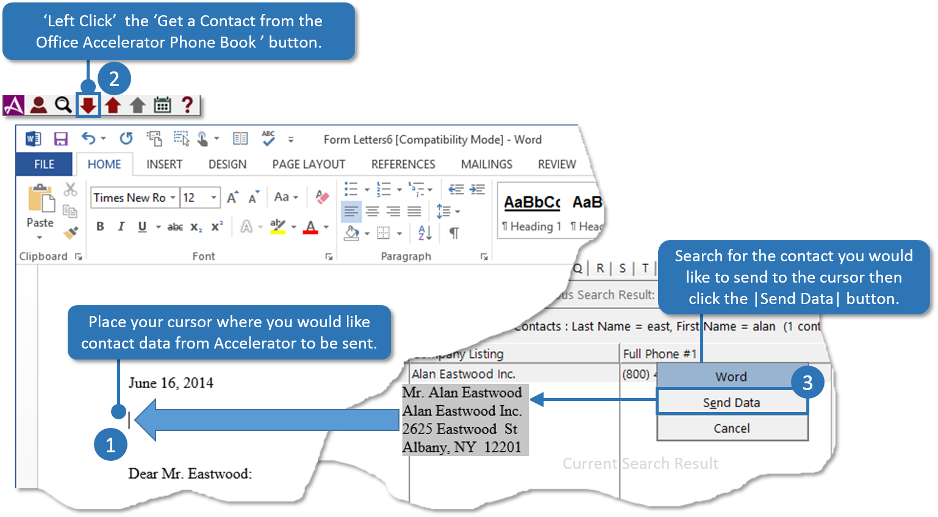
-
By default, left clicking the CIT button entitled "Get a Contact from the Office Accelerator Phone Book" will send Title, First, Last, Company, Street 1, Street 2, City, State, and Zip for the given contact. To select a different data set, Right Click the button entitled "Get a Contact from the Office Accelerator Phone Book" to display and select from additional data options.