Run the Email Marketing Setup Wizard
Before using Office Accelerator, you'll need to configure your email marketing profile per the directions below.
-
From the Office Accelerator Email Marketing tool bar, click tool bar button to start the Email Marketing Setup Wizard. Enter and/or verify your name and email address, then click the button.
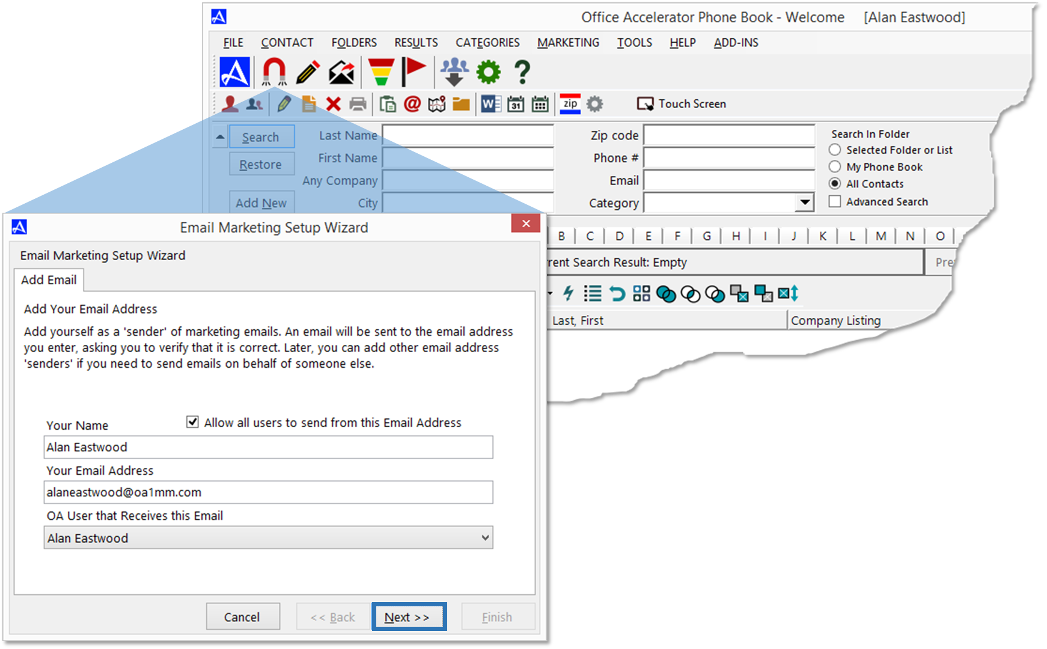
-
Enter your company name and website. This information will be used to create your Email Marketing Website. Your Email Marketing Website is a place where people can subscribe and unsubscribe from the emails you send to them. Click the button to continue.
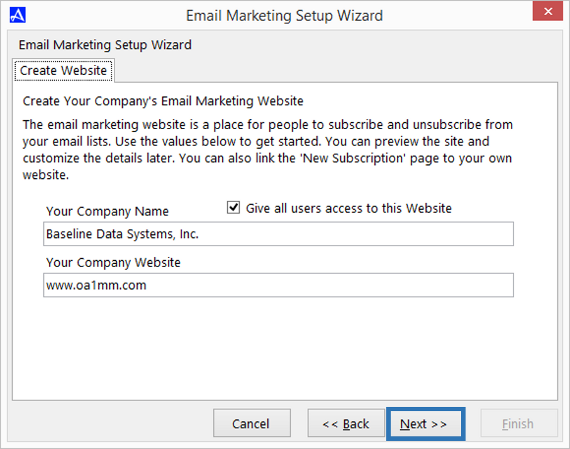
-
Enter your complete company address. Your company address information is necessary in order to comply with anti-spam regulations.
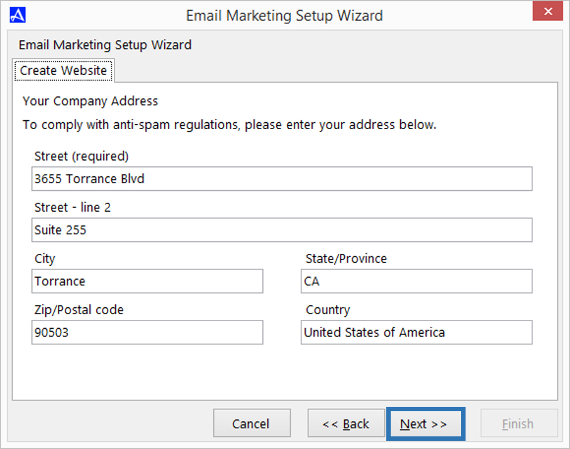
-
Your Email Marketing Website will contain a privacy policy. You may use the provided privacy statement or enter your own. Click the button to complete the profile setup.
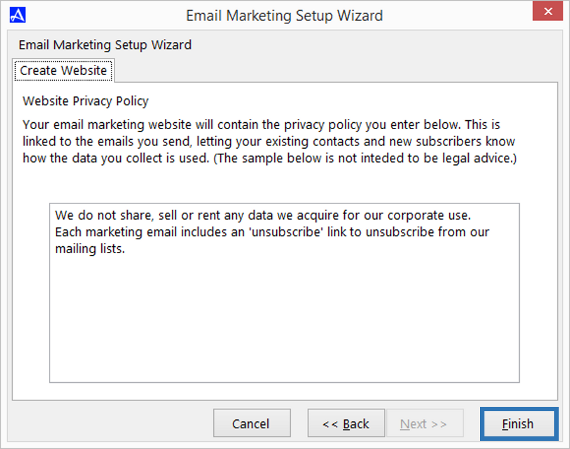
-
The initial setup is now complete. Please check your email for your confirmation message. Click the button to direct you to the confirmation web page.
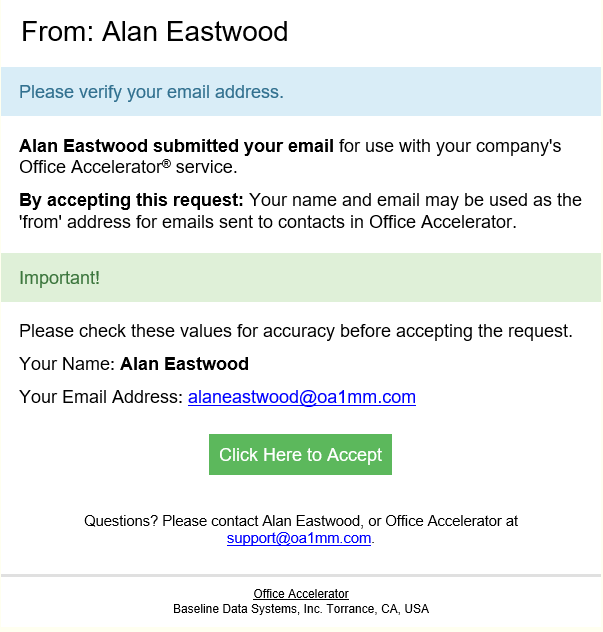
-
Click the button to exit the wizard.
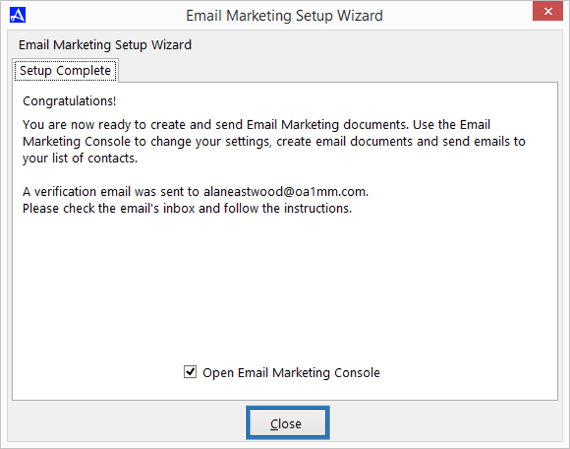
-
On the Email Confirmation web page, please click the button to complete the email verification.
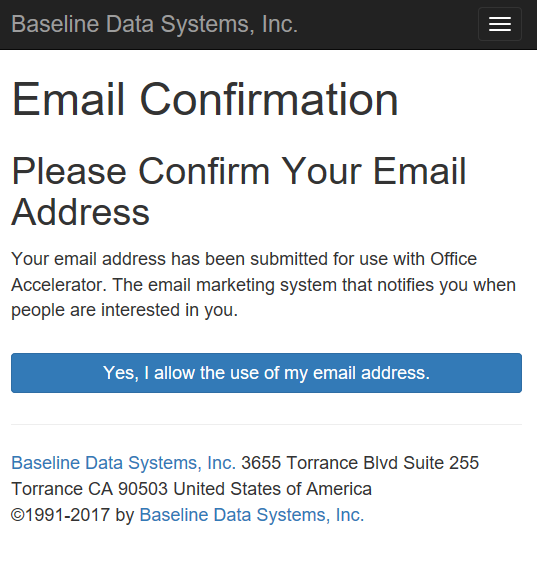
-
Congratulations, you've successfully completed the Setup Wizard.