Contact Links Tab
The |Contact Links| tab is used to set a link between two contacts that is defined by a relationship e.g. Merry is the spouse of Ben etc. To learn how to set a link between two contacts, follow the directions below.
-
To set a link to another contact select the |Contact Links| tab. Click the |Create New| button, enter the contact to search for and click the |Search| button. Highlight the desired contact and click |OK|.
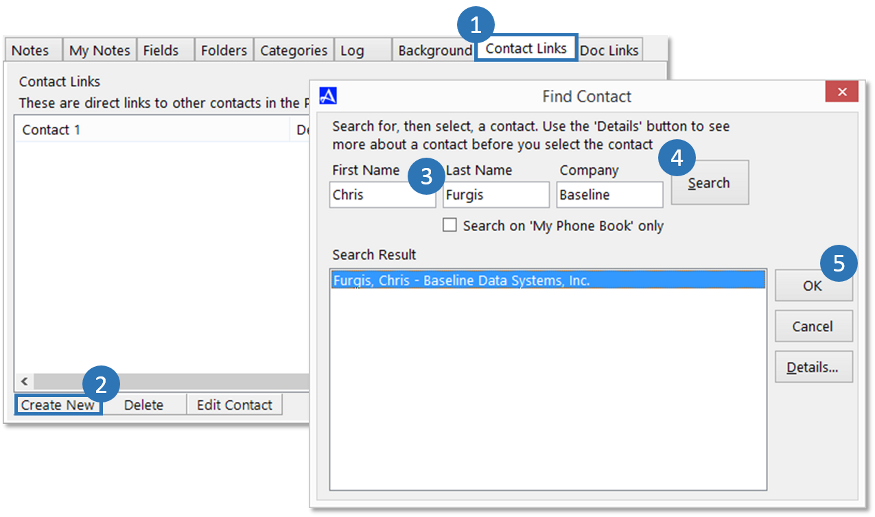
-
From the |Contact Link| screen, enter a 'relationship description' between the two contacts, then click the |Done| button to save the contact link.
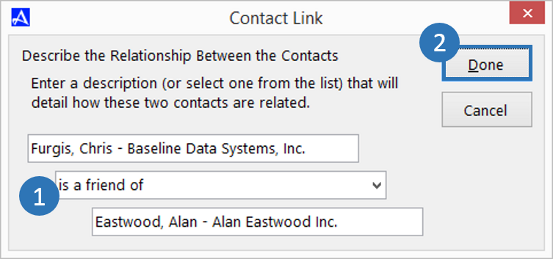
-
To edit a link, click the |Edit Contact| link button. To delete a link, click the |Delete| button.
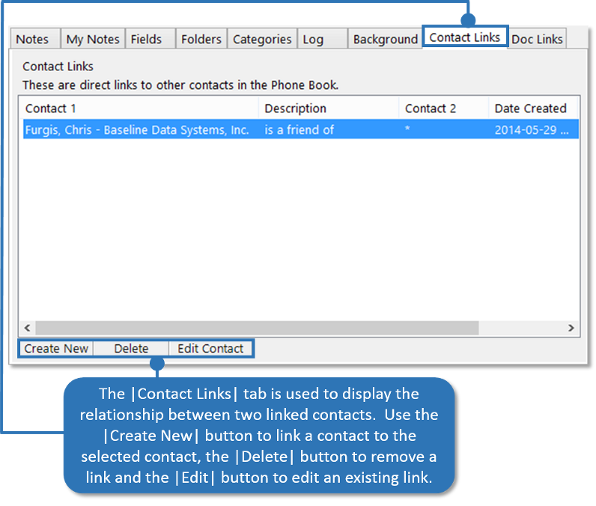
© 1991-2024 - Baseline Data Systems, Inc.