Delete Folder or List
You can delete any user created folder or list in Office Accelerator. Deleting a folder or list does not delete the associated contacts. To delete a folder or list, follow the directions below
You can also hide folders and lists via the |Folder Options| setting.
-
Click the |Folders| tab and highlight the folder or list you would like to delete, then click the |Folders| menu and select |Delete Folder or List|. Click the |Yes| button to confirm your selection.
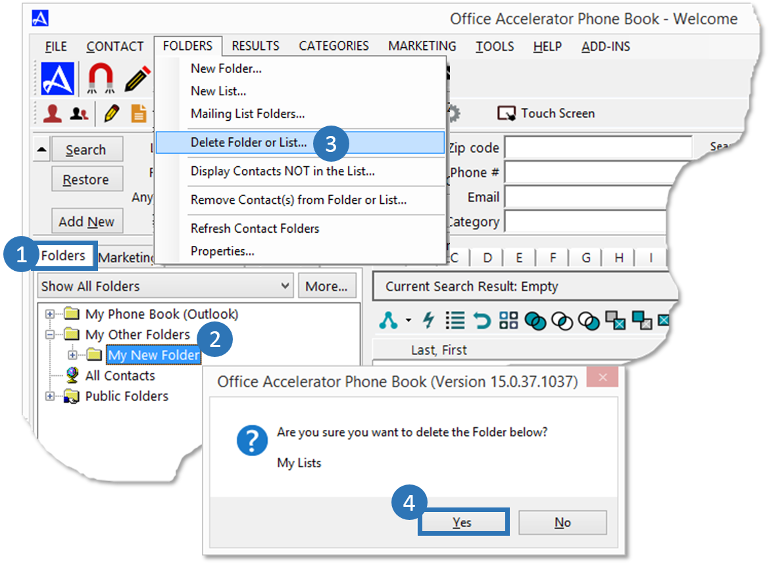 You can also right click on any folder or list and select |Delete Folder and List| from the menu selection.
You can also right click on any folder or list and select |Delete Folder and List| from the menu selection.
© 1991-2024 - Baseline Data Systems, Inc.