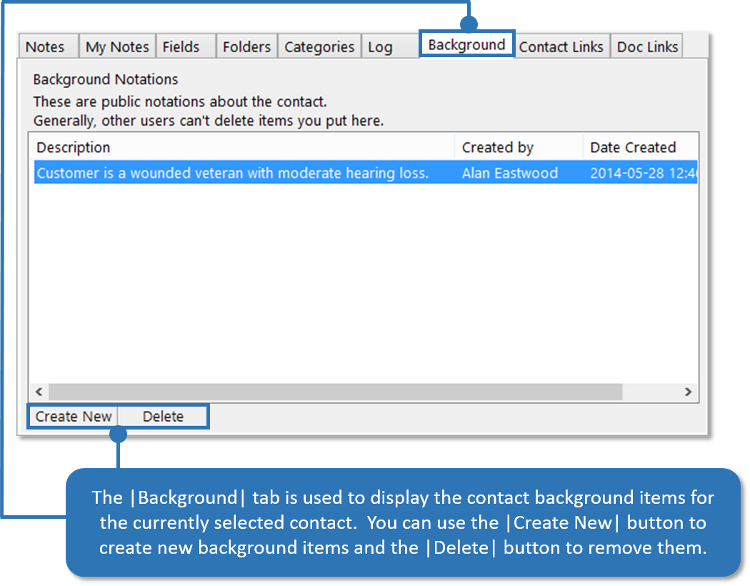Background Intel
By default, Background Intel is disabled. To enable |Background Intel|, from the Accelerator phone book |Add-Ins| menu, select |Enable Add-Ins| and check the box entitled |Background Intel|. Click the |Save| button to save your changes.
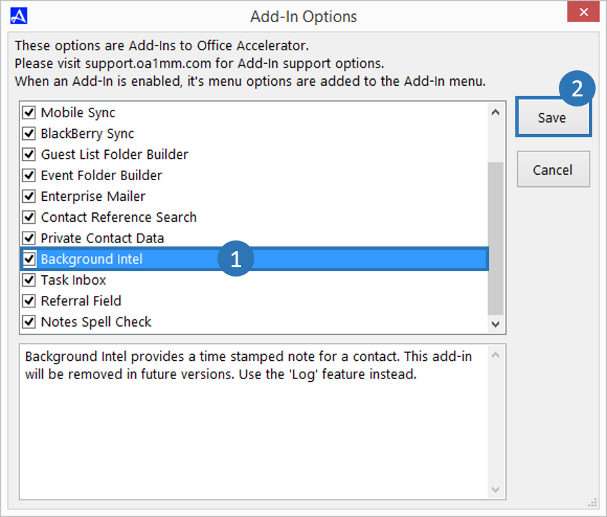
The |Background| tab is used to view, add and delete background information for the selected contact. Background items communicate information about a contact that can be important for other Accelerator users (your employees) to know about. For example, background information might include facts such as the contact being a wounded veteran with mild hearing loss. Such information can help your employees be better prepared to meet the needs of your customers and help them to communicate with clients more effectively. You can use the |Create New| button to enter a new background item, or the |Delete| button to remove an item.