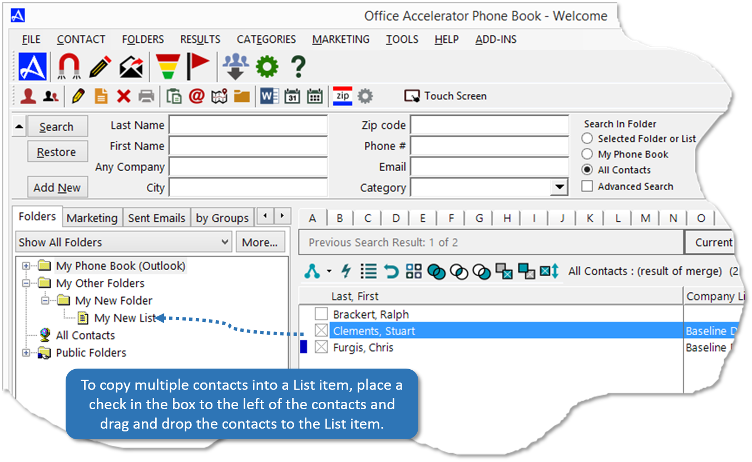New List
Lists are used to further sub-divide contact folders to help organize your data. A list item can only be created under a user defined folder and cannot be created within a root level folder. Once a new list item is created, contacts can be added to a list via drag and drop. To crate a new 'List' item, follow the directions below.
-
Click the |Folders| tab and select a folder where you would like to create a new list item. You can create a new list item inside of any user defined folder and some Root Level folders such as the 'My Phone Book' folder.
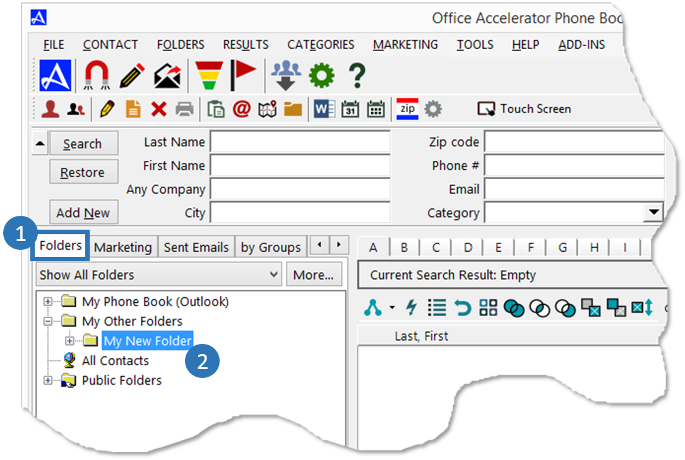
-
From the |Folders| menu select |New List|. Enter a new list name and click the |Create| button to create the new list item.
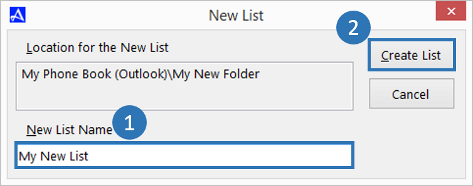 You can also right click on a folder and select |New List| from the right click menu options.
You can also right click on a folder and select |New List| from the right click menu options. -
Your new 'List' item will be created under the selected folder. To add contacts to this list, drag and drop them onto the newly created list.