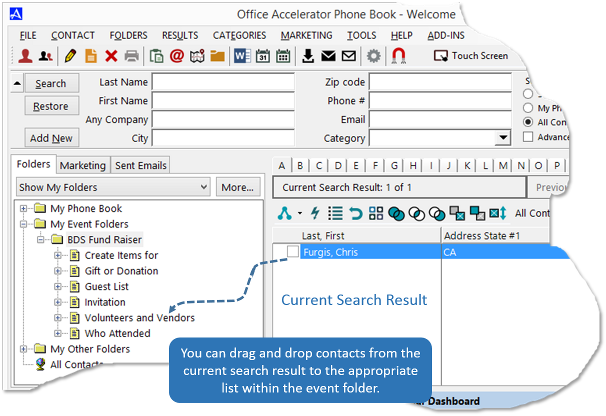Event Folder Builder
The |Event Management Folder Builder| is an Add-In feature that creates a folder containing the appropriate sub-lists for managing an event such as a fund raiser, party, or seminar. To use this feature, follow the directions below.
-
From the Office Accelerator phone book, click the |ADD-INS| menu and select |Enabled Add-Ins|.
-
From the |Add-In Options| dialog box, check the box entitled |Guest List Folder Builder| then click the |Save| button.
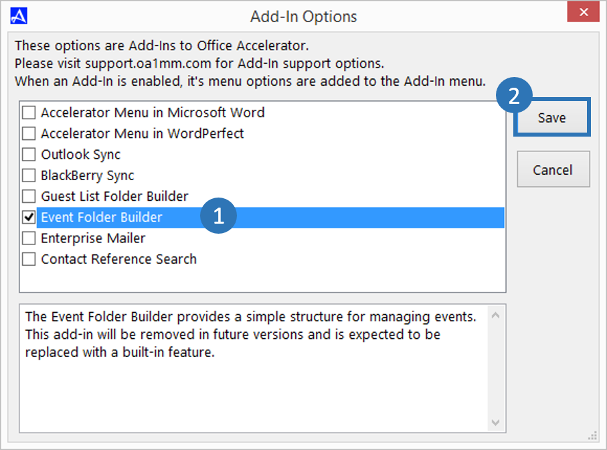
-
Click the |ADD-INS| menu again and select |Event Folder Builder|. Select the location for the event folder (My Events Folder by default), enter the name for the event, and either select an event type from the drop down list or select individual list options from the 'Event Management Lists'.
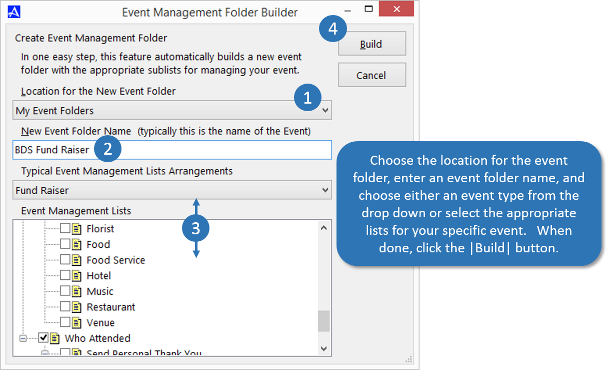
-
The new event folder will now be available within the |My Events Folders| (or other location you selected) and can be used to manage event participants. To add contacts to the lists, drag and drop contacts from the search result to the appropriate list.