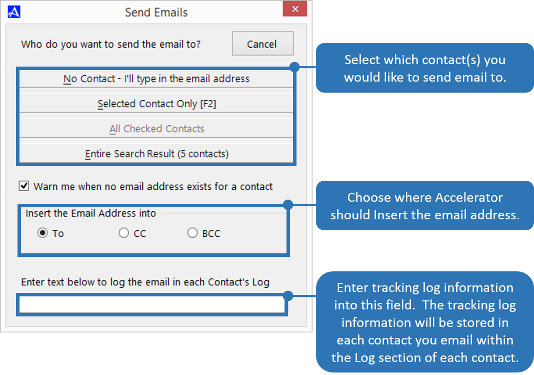Send Email (Non-Marketing)
The |Send Email| option is used to send email from Accelerator using your default email client. To email from Office Accelerator using your email client, follow the directions below.
-
Search for the contact(s) you would like to send an email to.
-
From the |Contact| menu select the |Send Email| option.
-
If this is the first time using this feature, you need to select the email client you would like to use to send your email. Once you have made your selection, click the |OK| button.
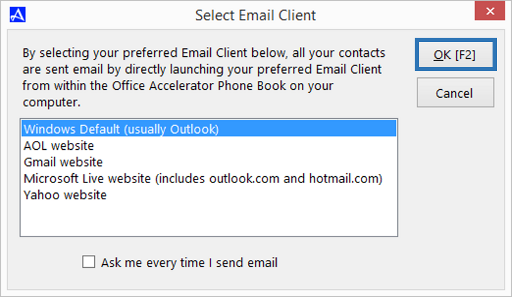 If you would like to continue being prompted to select an email client each time you use this feature, then select the box entitled 'Ask me every time I send email'.
If you would like to continue being prompted to select an email client each time you use this feature, then select the box entitled 'Ask me every time I send email'. -
Choose the email sending options you would like to use, you can send email to no contact, the selected contact, all checked contacts, or the entire search result. By default Accelerator will insert the email address into the |To| section of your email client, however, you may optionally select CC or BCC (CC is a carbon copy and BCC a blind carbon copy). To add a note to each contact's tracking log, enter the log text into the text field provided.