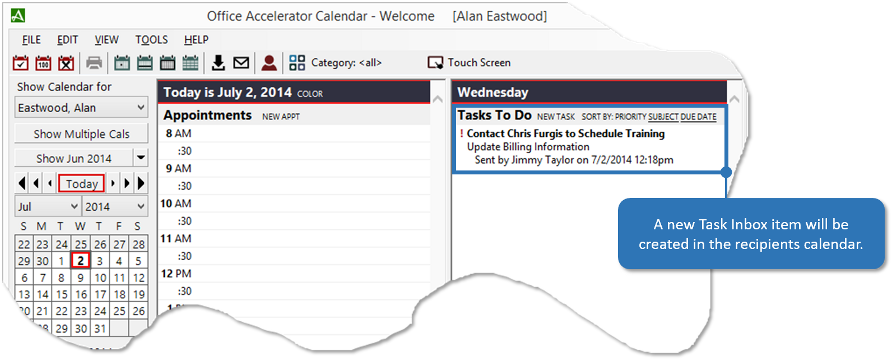Send a Task to Task Inbox (Calendar)
The Send Task to Task Inbox feature is used to send a task alert to another Office Accelerator user. In doing so, a task is created within the recipients calendar and a popup message alerts them of the new task. To send a new task, follow the directions below.
-
From the |Tools| menu within the Office Accelerator Calendar, select |Send Task to Task Inbox| or click the 'Send New Task to Task Inbox' button on the Calendar Main Tool Bar. Enter a subject and comment for the task, then select the recipient from the |Send To| drop down menu. Click the |Send| button when your done.
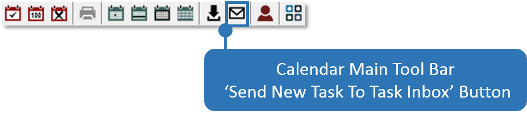 You cannot attach contacts to Task Inbox Messages from within the Calendar. To attach contacts to an inbox message, send the inbox message from the phone book.
You cannot attach contacts to Task Inbox Messages from within the Calendar. To attach contacts to an inbox message, send the inbox message from the phone book.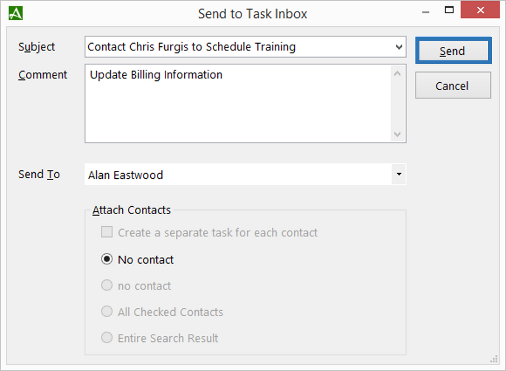
-
A reminder will be sent to the recipient of your task inbox message with options to open, dismiss, or snooze the message for a selected period of time.
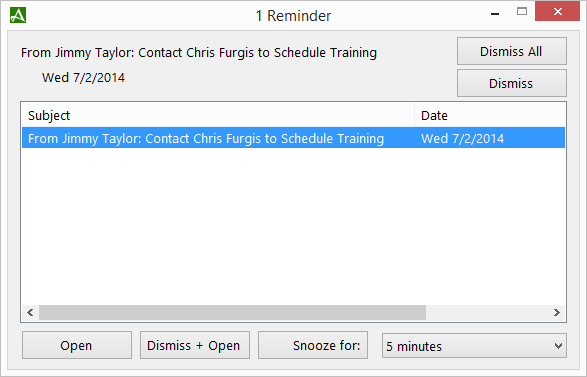
-
A new task item will also be created within the recipient’s calendar.