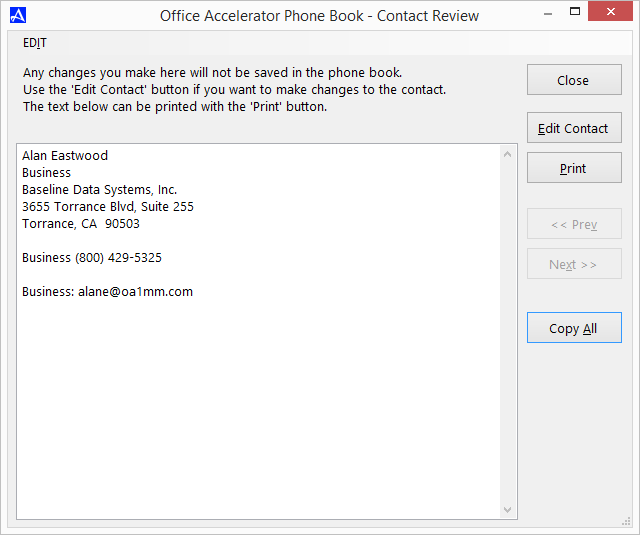Review Contact
The Office Accelerator |Contact Review| screen is a convenient way to review contact information on a single screen. The contact review screen also provides the ability to enter, print and copy text within a single form, making it a convenient way to add and print quick information when you're in a hurry. To use the Contact Review screen, follow the directions below.
-
Search for a contact by entering a search value such as a portion of the contact's first and last name, then click the |Search| button. Make sure the contact is selected within the current search result.
You can also right click on a contact in the current search result and select |Review Contact| from the menu.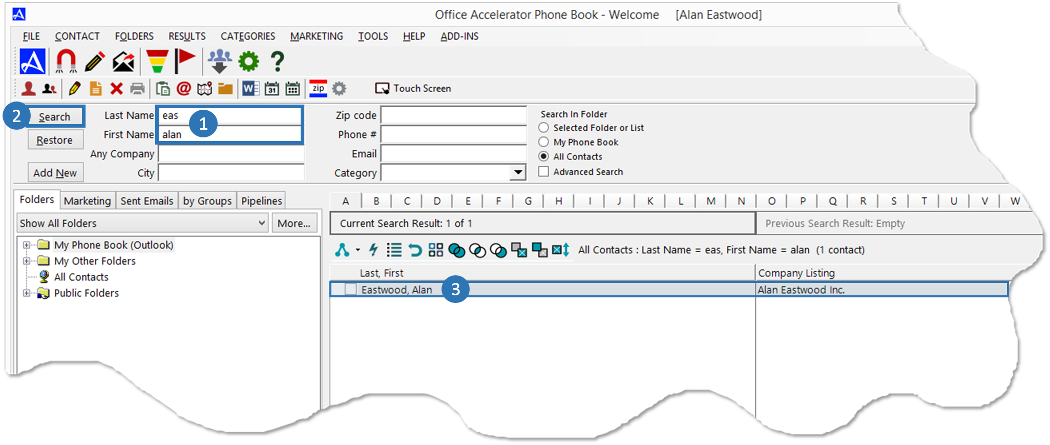
-
From the |Contact| menu select |Review Contact|. From the contact review screen, you can enter and erase text, copy text and print changes made and added to the review screen. Information added to this screen will 'not' be saved upon exit.