Manage User Licenses (User Logins Tab)
Each Office Accelerator user must have an Office Accelerator license, for example, if you have 55 users accounts, you will need 55 user licenses. To validate the number of Office Accelerator licenses you have, follow the directions below:
-
Open the Office Accelerator phone book and select |File|Administrator|Add/Remove Users (Administrator App)|. Click the |User Logins| tab to view your current number of licenses as well as current number of users.
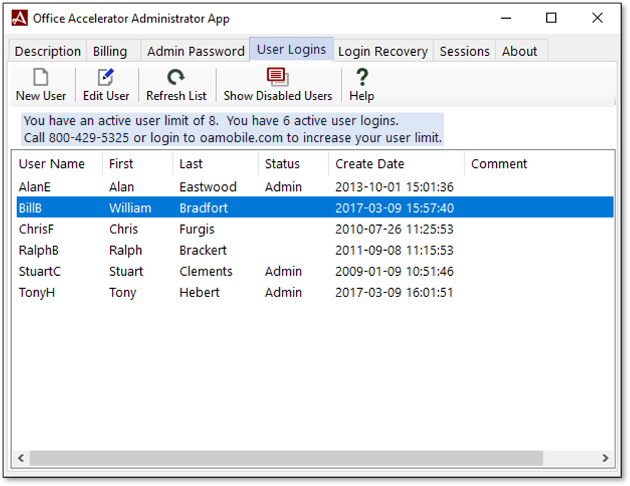
© 1991-2024 - Baseline Data Systems, Inc.