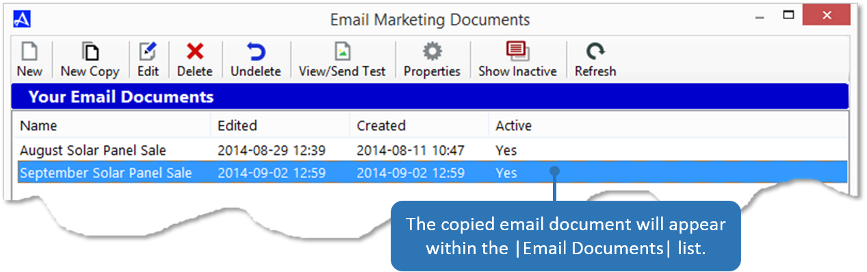New Copy (Making a Copy of an Existing Email Document)
Making a copy of an email document is useful when you would like to use attributes of an existing email document but do not want to change it. For example, you may want to use the same email template layout but change some of the content. Making a copy of an existing email document will create a duplicate email document that will not affect the master copy. The new email document can be changed and saved by a new name saving you the time of designing a completely new email template. To use the |New Copy| option, follow the directions below.
-
Open the Email Marketing Console and click the |Create and Edit Email Documents| button.
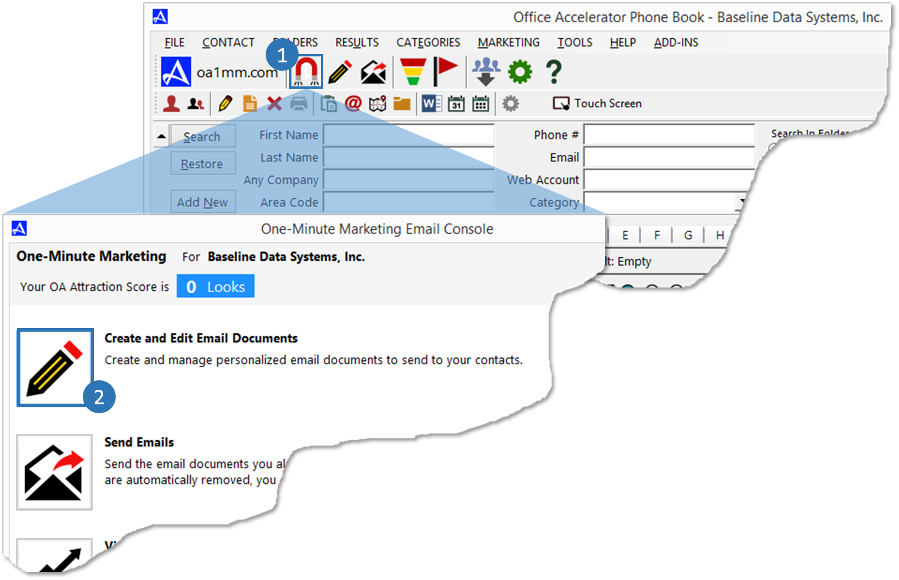
-
From the 'Email Marketing Documents' screen, select the email document that you would like to copy, then click the |New Copy| button. From the |Edit Email Merge Document| screen, make the desired changes to the document, then enter a new name for the email document and click the |Save and Close| button.
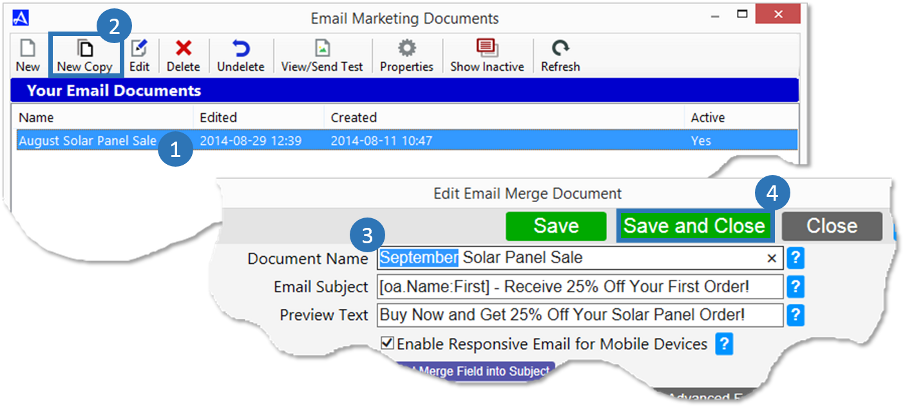
-
The new copy of the email document will appear in the 'Email Marketing Documents' list with the newly assigned name.