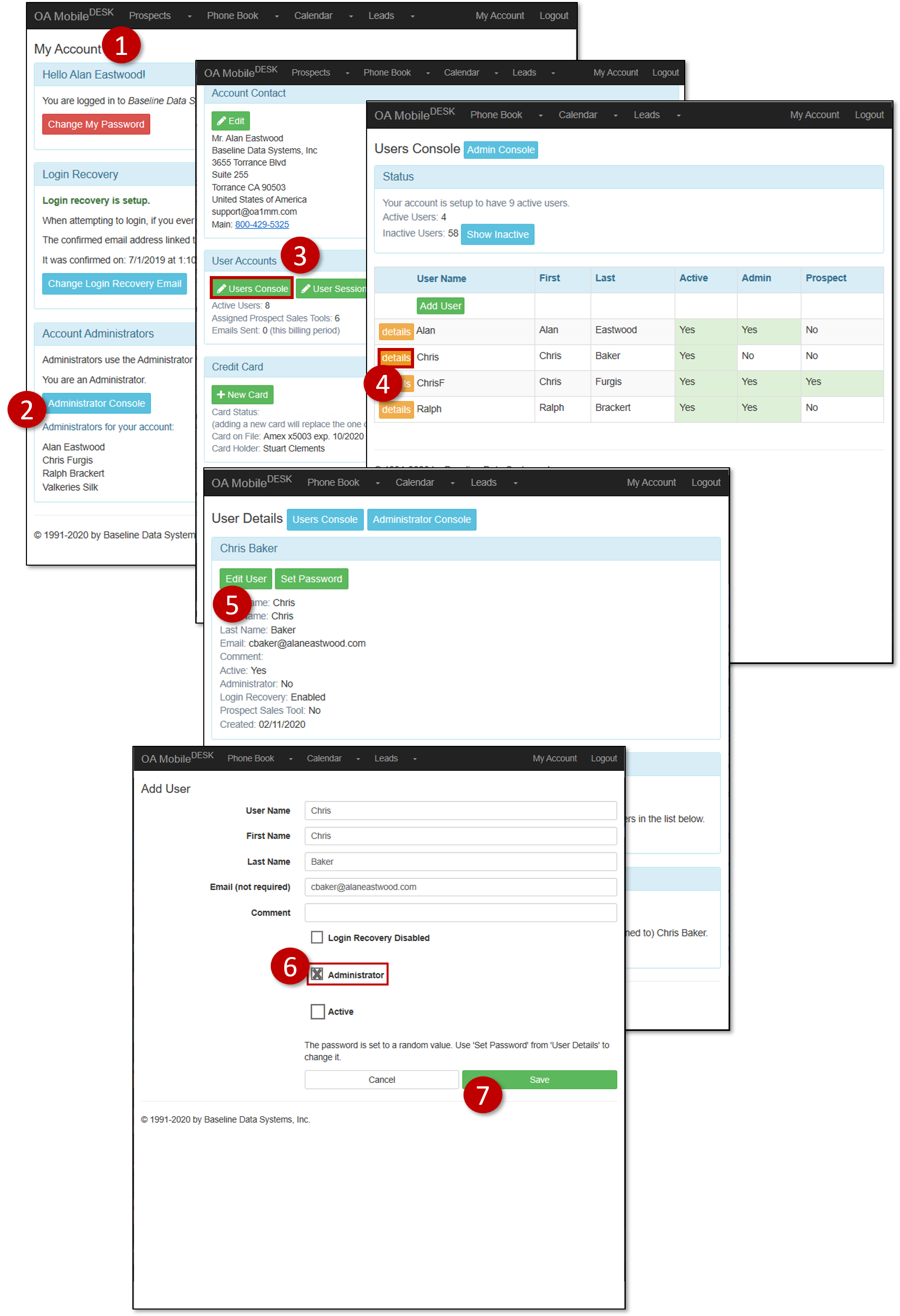Assigning User Admin Rights
Applying Admin rights to an Office Accelerator User Account adds the |Administrator| option to the |File| menu of the Office Accelerator phone book. Office Accelerator administrators can access advanced administrator options used to manage other user accounts. To make an Office Accelerator user an Administrator, your Office Accelerator account must have admin rights. To proceed, follow the directions below.
-
Open the Office Accelerator phone book and select |File|My Account|.
-
From |My Account| select the |Administrator Console| button.
-
From the |Administrator Console| select the |Users Console| button.
-
From the |User Console| select the |Details| button next to the user that you would like to make an administrator.
-
From |User Details| select the |Edit User| button.
-
Select the check box from the |Administrator| option.
-
Click the |Save| button to save your settings.