Enabling the Accelerator Menu in Corel WordPerfect
The Accelerator Macro Suite is an add-in feature of Office Accelerator that installs an Accelerator menu within your Word Processor (Microsoft Word and/or Corel WordPerfect) providing the ability to merge contact data from Office Accelerator directly to your Word or WordPerfect document. Office Accelerator ships with pre-defined templates for Letters, Labels, Envelopes, Forms, and Faxes, and provides tools to create your own customized merge documents. Customized documents can then be saved, re-used, and even shared with other Office Accelerator users within your account. To enable the Accelerator menu in WordPerfect, follow the directions below:
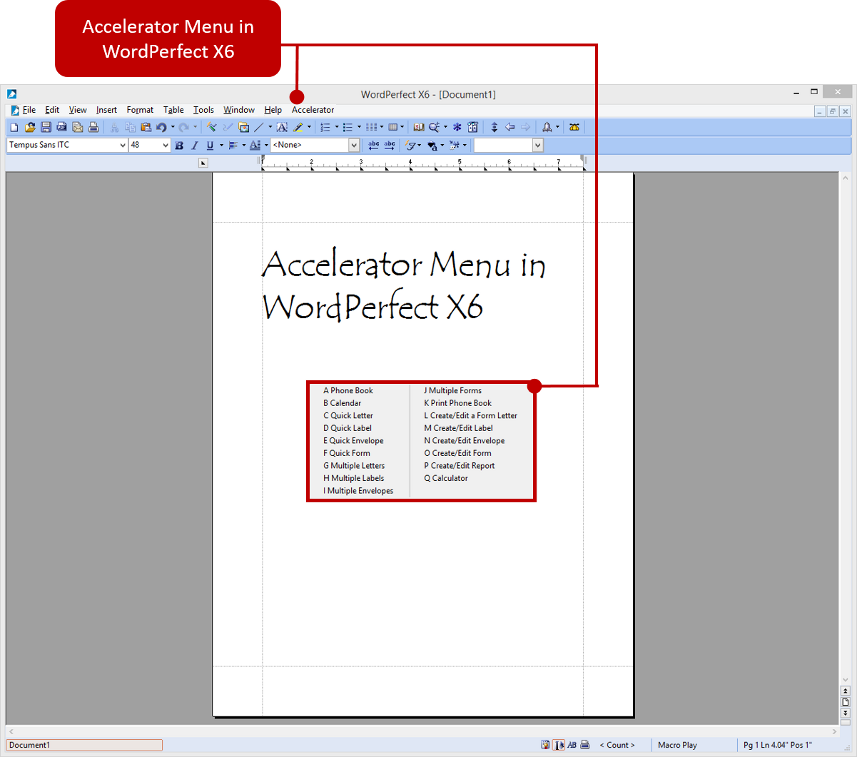
-
From the Office Accelerator phone book, click the |ADD-INS| menu and select |Enable Add-Ins|.
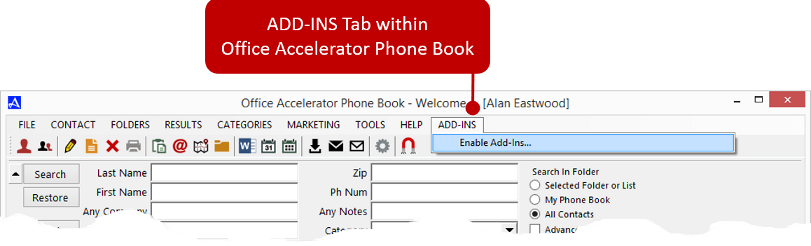
-
From the |Add-In Options| check the box entitled |Accelerator Menu in WordPerfect| and click the |Save| button.
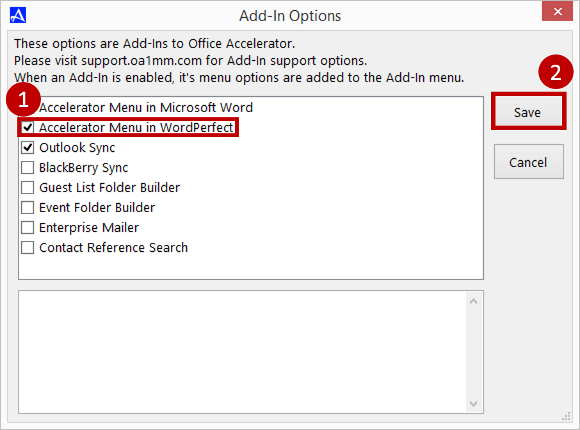
-
Click the |ADD-INS| menu and select | |Install/Remove the Accelerator Menu in WordPerfect|.
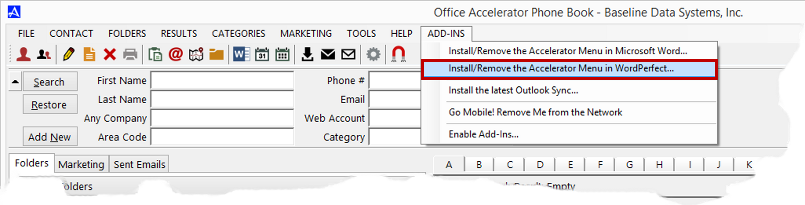
-
Click the |Install Menu| button.
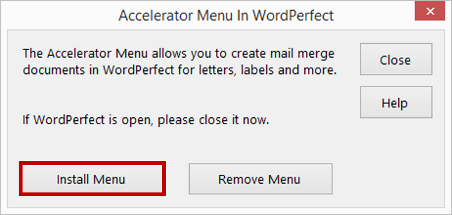
-
Click the |OK| button to complete the installation. The Accelerator Macro Suite files have been successfully installed, next you'll add the Accelerator menu to WordPerfect.
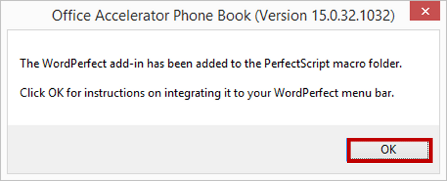
-
Click HERE for directions on how to add the Accelerator menu to WordPerfect.