Table of Contents
Office Accelerator User GuidePhone BookMain MenuFile MenuCRM OptionsGeneralOn StartupReturn AddressSend Email SettingsCustomize Main ScreenCustomize Search CriteriaToggle Advanced Search ModeSearch in Folder OptionsSearch Result ColumnsFolder OptionsToggle Fast SearchToggle Search Result ViewSearch Result Text SizeDefault Sort on SearchWord Processor PathPublic Document PathTerms and Conditions
Send Email Settings
Office Accelerator will open the default email client set within your operating system when email links or the email icon is clicked. You can change your default email client in Windows 10 from within |Default Apps|. If you use a browser based email application, you may configure Office Accelerator to use your specific email service. To select which default email service Office Accelerator should use, follow the directions below.
-
From the Office Accelerator phone book select |File|CRM Options|Send Email Settings|.
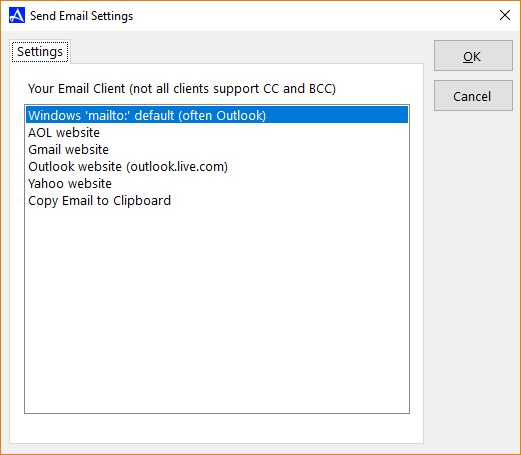
-
Select an alternate email client then click the |OK| button. Your new default email client settings are now configured.
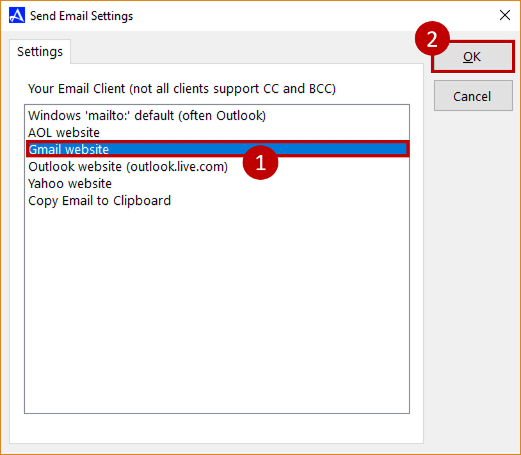
Selecting the 'copy email to clipboard' option will copy the email address of the contact to your clipboard where you can then paste it to your email client.
© 1991-2024 - Baseline Data Systems, Inc.