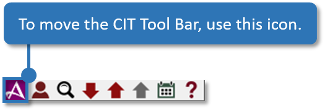Sending Accelerator Data to Other Applications
Accelerator Contact Integration Technology (CIT) Scripts are used to send data from Accelerator to other applications. For example, a CIT script can send contact data from the Accelerator phone book to a FedEx shipping form on a web page. While you can write your own CIT scripts, you may also request a script or download a script that is already available. If you have an application that you would like to send data to from Accelerator, you may request a script by emailing support@oabusiness.com.
| FedEx Ship Manager™ Lite |
| QuickBooks Online |
| QuickBooks Desktop Pro 2018 |
| UPS Online Shipping |
General CIT Script Instructions
Each individual CIT script will include 'how to' usage instructions, below is a general overview of how to start a CIT script.
-
Make sure the CIT tool bar is running. The easiest way to open the CIT tool bar is to click the |Tools| menu from within the Accelerator Phone Book and select the |Accelerator Tool Bar| option. Once the CIT Tool Bar is opened, right click on the 'A' icon to open the CIT Script dialog box, then click the |Find a Script| button and navigate to the directory where your script is located.
By default, CIT scripts created by Baseline Data Systems are extracted to the c:\bds\cit directory, if you wrote your own script you'll need to select the appropriate directory.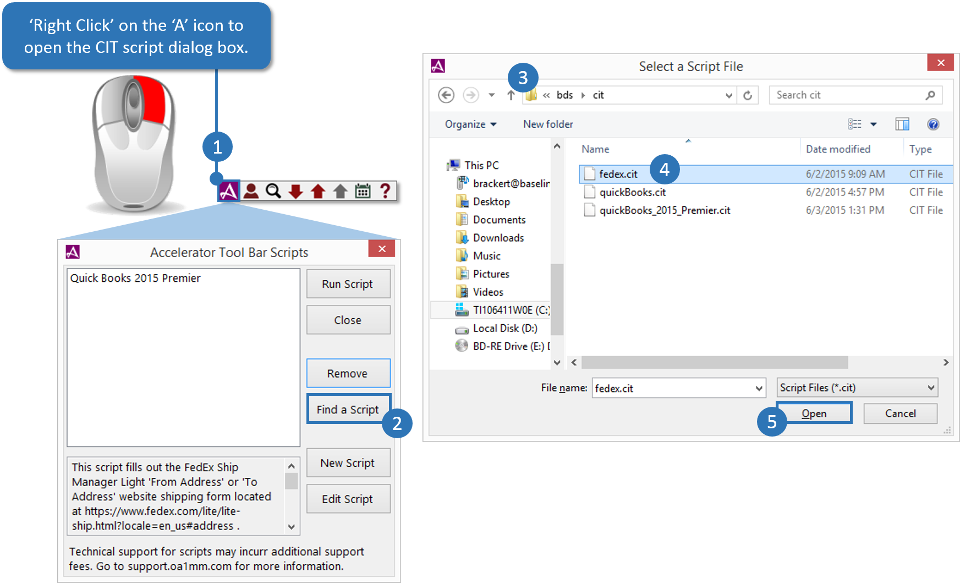
-
To start a CIT script, select the script and then click the |Run Script| button. Follow the on-screen instructions provided by the script.
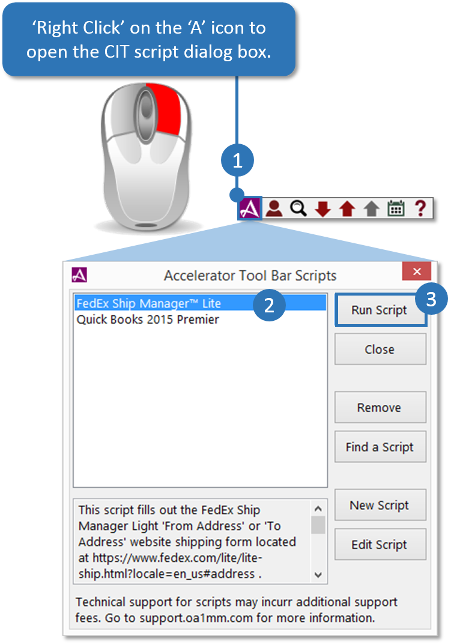
Moving the CIT Tool Bar
You can move the CIT tool to different locations on your desktop by using the 'Drag' icon. To learn how to drag (move) the CIT tool bar, follow the directions below.
-
From the Accelerator CIT tool bar, right click the question mark icon and make sure 'Pin to Edge of Screen' is unchecked, then click the |Save| button.
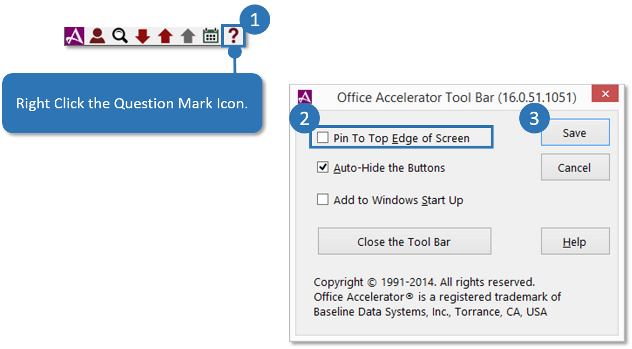
-
To drag the CIT tool bar to a different location on your screen, hold your left mouse button down on the 'drag' icon and drag the CIT Tool bar to the desired location.