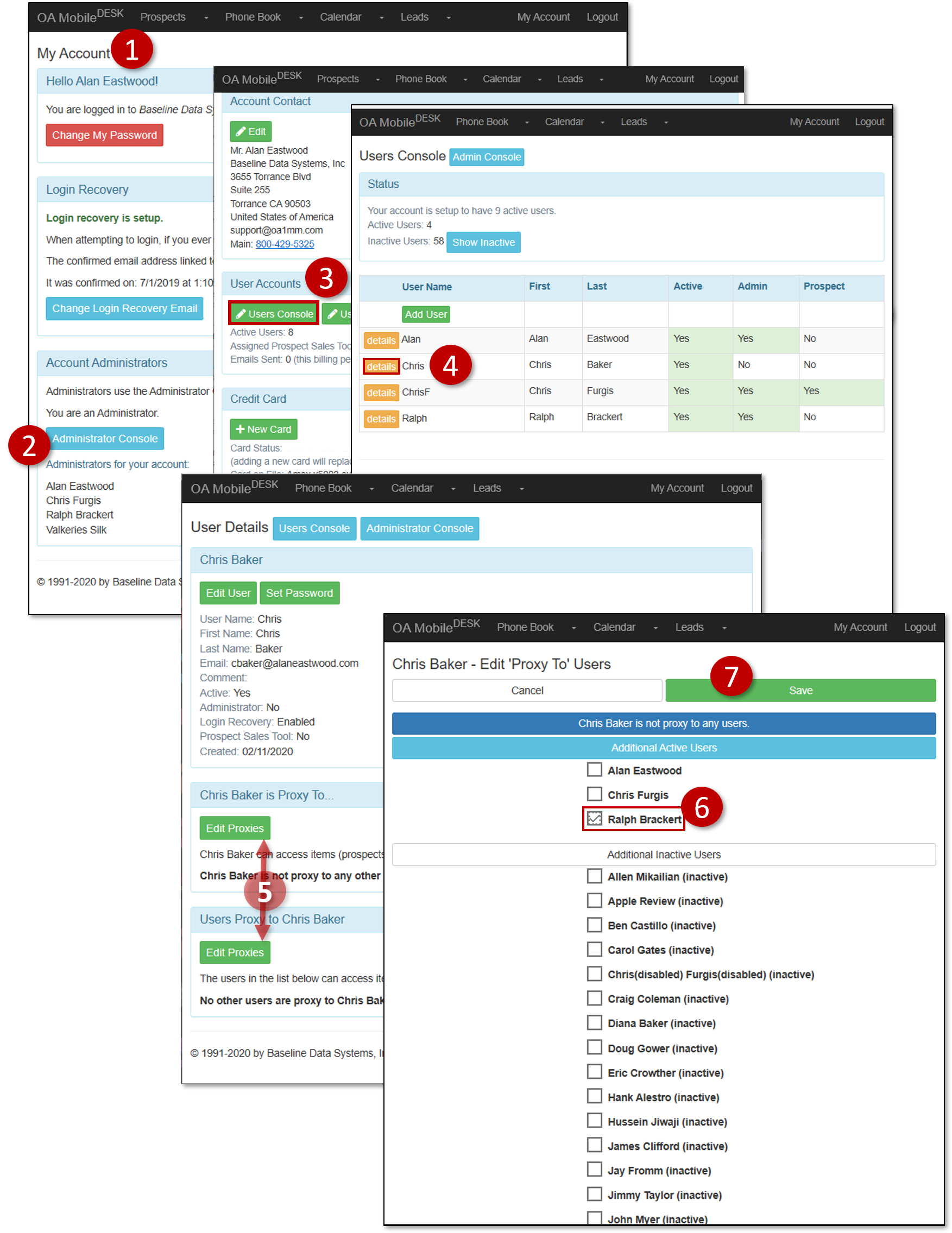Manage User Proxies
Proxies are other Office Accelerator users within your account that share information. A user that is 'Proxy To' another user has access to everything that user has access to, but NOT vice versa. To manage Office Accelerator proxies, follow the direction below.
-
From the Office Accelerator desktop application, select |File|My Account|.
-
From |My Account|, select |Administrator Console|.
-
From the |User Accounts|, section, select |Users Console|.
-
From the |Users Console| section, select the user you would like to manage proxies for.
-
Select the |Edit Proxies| button to manage who the user is proxy to, or who is proxy to the user respectively.
-
Check (select) the users that will be made proxy.
-
Select the |Save| button to save your proxy settings.