Table of Contents
Office Accelerator User GuidePhone BookMain MenuMarketing MenuEmail Marketing ConsoleCreate and Edit Email DocumentsSend EmailsView and Improve Campaign ResultsCampaign SnapshotCompare Campaigns to Improve Your Positive Response ScoreCompare Campaigns to Improve Your Open Email ScoreCompare Campaigns to Improve Your Referral ScoreCreate and Edit Campaigns and Campaign GroupsManage Verified Email AddressesCustomize Email Marketing WebsiteTerms and Conditions
View and Improve Campaign Results
To obtain information about the effectiveness of your current campaigns, you can use the |View and Improve Campaign Results| option within the Email Marketing Console. The following options are available:
-
To access campaign results, open the Accelerator phone book and launch the |Email Marketing Console|. Click the button entitled |View and Improve Campaign Results|.
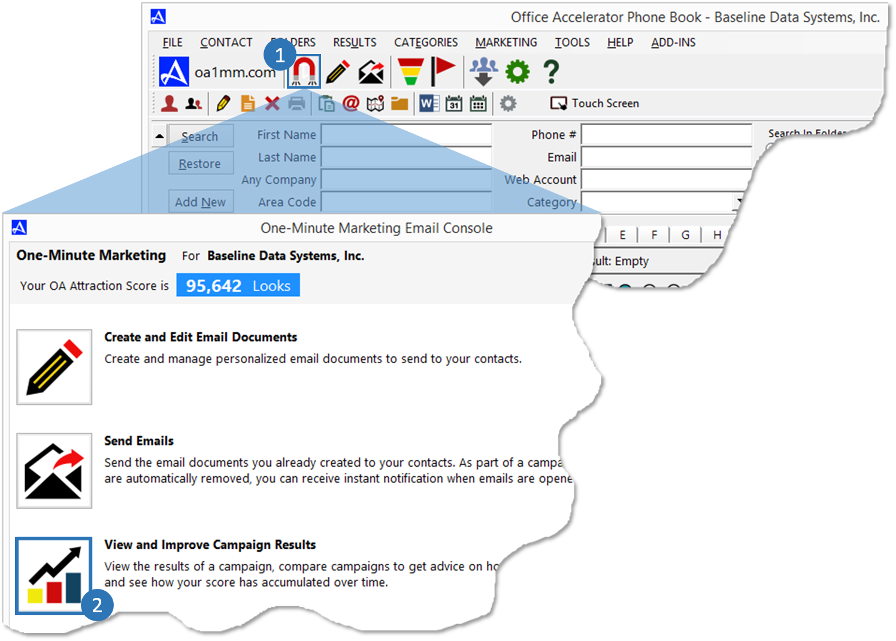
The following options are available:
| Campaign Snapshot |  |
View the current report of a campaign, including how it affects your OA Attraction Score. Use this for real time updates on how your campaigns are doing. |
| Compare campaigns to improve your positive response score |  |
Improve this score to connect 'right now' with more people that are interested in you. |
| Compare campaigns to improve your open email score |  |
Provide more opportunities for positive responses by improving this score. |
| Compare campaigns to improve your referral score |  |
Referrals are the basis for increasing your contact list. See which campaigns drive the most referrals so you can do more campaigns similiar to those. |
Subtopics
© 1991-2024 - Baseline Data Systems, Inc.