Table of Contents
Office Accelerator User GuidePhone BookMain MenuFile MenuMy AccountAdministrator ConsoleAssigning a Title Bar DescriptionManage Your Credit CardAccount Balance/StatementsAdd/Remove UsersManage User LicensesDisable UserManage User ProxiesAssigning User Admin RightsChange User PasswordDisable Login RecoveryReset Login RecoveryDelete User SessionsTerms and Conditions
Manage User Licenses
Accelerator licenses determine the number of users your Accelerator account can have. To add additional licenses to your account, follow the directions below:
-
From the Office Accelerator phone book, select |File|My Account|.
-
From |My Account| , select the |Administrator Console| button.
-
From the |Administrator Console|, click the Maximum User |Edit| button.
-
From the |Edit Maximum User| screen, enter the number of licenses you wish to have.
-
Select the |Save| button to save your settings.
Your account will automatically be billed for the number of licenses selected.
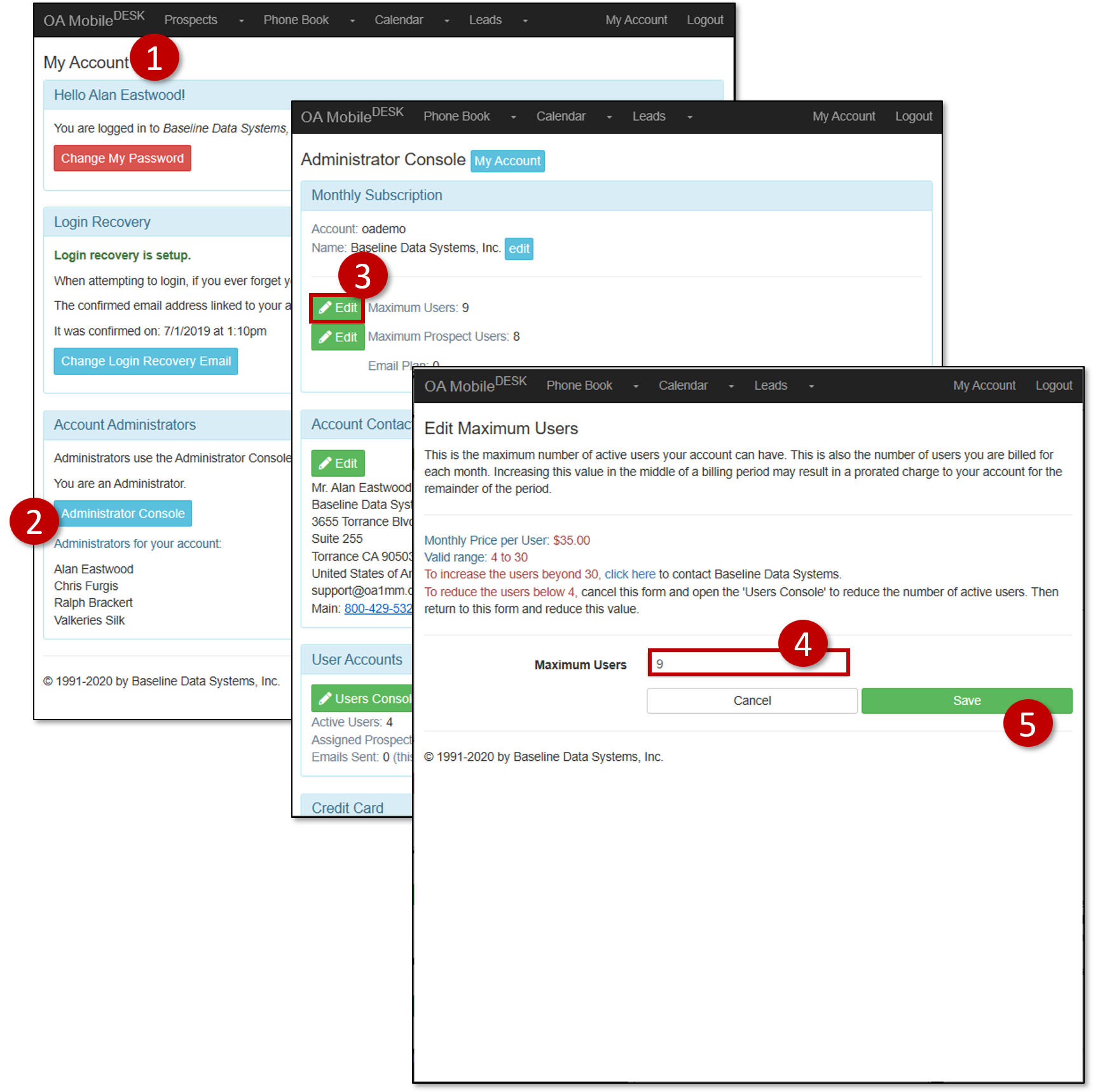
© 1991-2024 - Baseline Data Systems, Inc.