Referrals Tab
When a user receives an email via Accelerator Email Marketing, a referral link is included in the email. The recipient of your email campaign may optionally refer a customer to you via the referrals link. If a customer refers someone to you, the referral is automatically added to the Accelerator phone book and placed in the referrals folder located under the |Marketing| tab . The |Referrals Tab| within the personal dashboard provides an overview of those contacts referred to you by the selected user. You can manually add a referral by clicking the |New Link|.
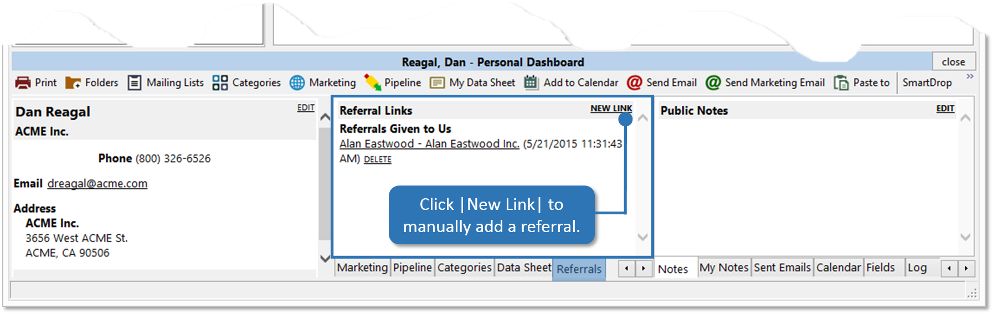
© 1991-2024 - Baseline Data Systems, Inc.