Contact Marketing Folders
Contact Marketing folders are used in conjunction with Office Accelerator Email Marketing and include Subscribes, Unsubscribes, Referrals, Referral Sources, No Email Address, Bad Email Address, & Bounced Emails. While Accelerator Email Marketing automatically maintains these lists, you can manually add or remove contacts from these list as follows.
-
Search for a contact that you would like to add or remove from a marketing folder. From the Accelerator Phone Book Marketing Menu, select |Contact Marketing Folders| or select the |Contact Marketing Folder| button on the Personal Dashboard. Folders that have already been selected (checked) indicate the contact is already part of the folder, to remove the contact from a folder, un-select the folder. To add the contact to a folder select the folder(s) and click the |Save| button to save your settings.
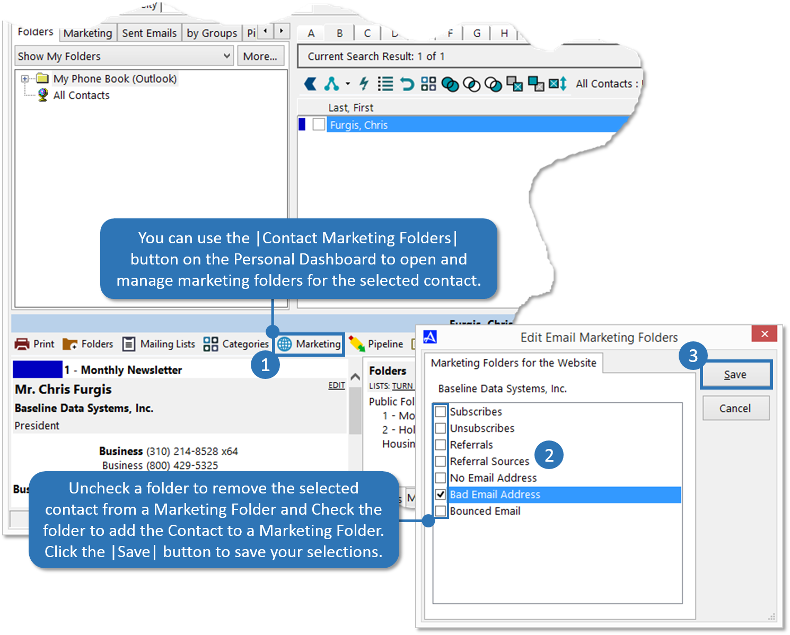
| This list stores contacts that have subscribed to your mailing list or have been added to it manually. | |
| This list stores contacts that have unsubscribed from your mailing list or have been added to it manually. For example, a contact can unsubscribe from a mailing via your marketing web site. Contacts in this folder will not receive emails from any email campaign. | |
| This list stores contacts that have been referred to you. For example, contacts can be referred to you via your marketing website and are directly entered into your Accelerator database and added to your referral folder. | |
| Contacts are automatically added to this folder during an email campaign if they do not have an email address. Accelerator will automatically remove contacts from this folder once an email address has been added to the contact. | |
| Contacts are automatically added to this folder during an email campaign if Accelerator determines the email address is invalid. Accelerator will 'NOT' automatically remove contacts from this folder once an email address has been manually corrected within the contact. You must manually remove contacts from this folder if they are to be included within an email campaign, Accelerator will NOT attempt to send email to contacts within this folder. | |
| Contacts are automatically added to this folder during an email campaign if the email is returned. Accelerator will attempt to send to contacts within this folder on subsequent campaigns as bounced emails may indicate temporary conditions such as sporadic server problems or full mailboxes. |