Email Address of Selected Contact (SmartDrop)
You can use SmartDrop to quickly copy the email address of a selected contact to your clipboard. To learn how to use this feature, follow the directions below.
-
Open the Accelerator phone book and search for a contact.
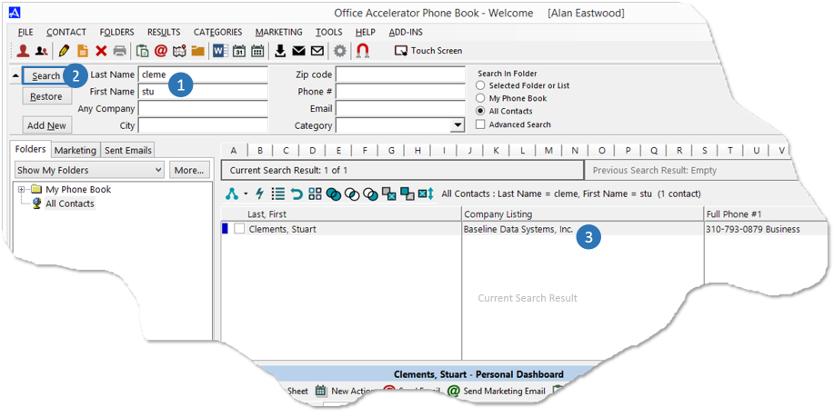
-
From the |Personal Dashboard Button Bar| click the button entitled |Email Address of the Selected Contact|. The email address will be copied to the
windows clipboard where it can be pasted to another application such as the To: section of your email client.
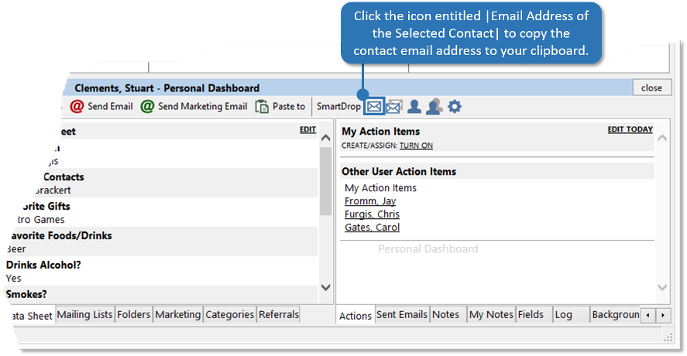 You can configure which email address will be copied to your clipboard using |SmartDrop Options|.
You can configure which email address will be copied to your clipboard using |SmartDrop Options|.
© 1991-2024 - Baseline Data Systems, Inc.