Table of Contents
OA Desktop Apps GuideCalendarMain Menu (Calendar)View Menu (Calendar)Split Day View at 50 Percent (Calendar)Day View (Calendar)Day View - Appointments Only (Calendar)Day View - Tasks Only (Calendar)Week View (Calendar)Month View (Calendar)Year View (Calendar)Refresh Current View (Calendar)Today in Day View (Calendar)Tomorrow in Day View (Calendar)Previous (Calendar)Next (Calendar)Terms and Conditions
Day View - Appointments Only (Calendar)
The Accelerator calendar view can be changed to display in day, week, month or year view. In addition, you can change the view to display only appointment in day view. To change the calendar to display appointments only in day view, select the |View| menu and select |Day View - Appointments Only|.
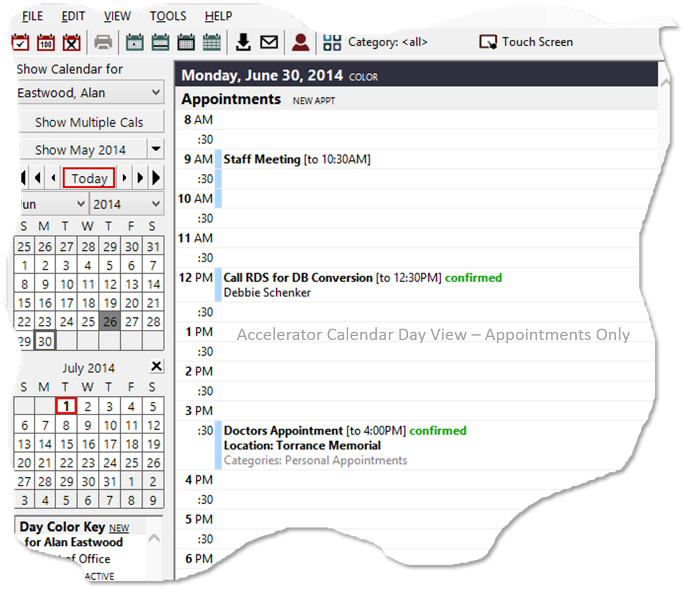
© 1991-2026 - Baseline Data Systems, Inc.