Remove Contact From Current Search Result
The Current Search result is the location within the Office Accelerator phone book where search results are returned. When searching for a contact in the Office Accelerator phone book, your first search results are returned to the |Current Search Result|. Searching a second time will move your current search result to the |Previous Search Result| and return your new search result to the |Current Search Result|. To remove a contact from the |Current Search Result|, follow the directions below.
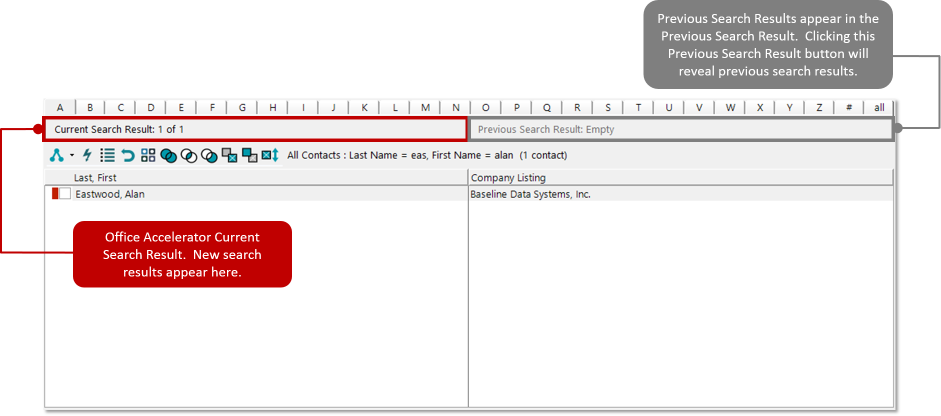
You can remove a contact from the current search result by highlighting the contact (click it with your left mouse button) and then pressing the |Delete| key on your keyboard. You may also right click on the contact within the current search result and select |Remove Contact from Current Result|. Removing a contact from the search result does not delete the contact from Accelerator, rather it removes the contact from the current list allowing you to easily modify and manage lists for various tasks such as printing.