Mini-Book (Print Wizard)
The Office Accelerator Mini-Book print option prints a list of contacts that can be folded into a pocket size contact list. To print a Mini-Book list, do the following
-
Search for a list of contacts you would like to print. From the Office Accelerator phone book, select |File|Print Wizard|Mini-Book| and select the paper format
type for your printout. The default Quarter Page format will use an 8.5 X 11-inch sheet of paper which can then be cut, folded and stapled to create a
pocket sized phone book. Click the |Next| to button to continue through the wizard.
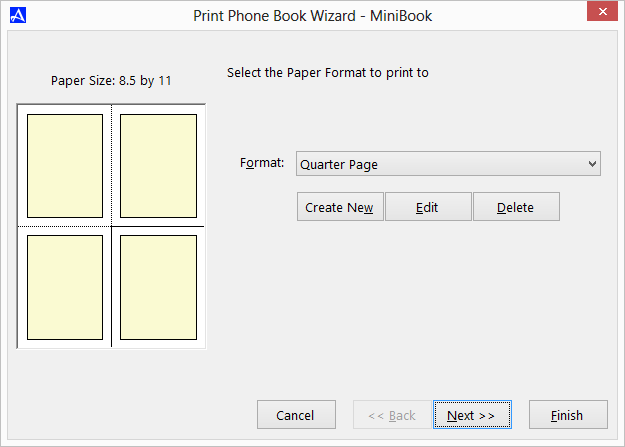
-
Select the contact data options you would like to include in your printout. For example, you may select to print just the first address and phone number,
or all addresses and phone numbers. Once you have made your selections, click the |Next| button to continue through the wizard.
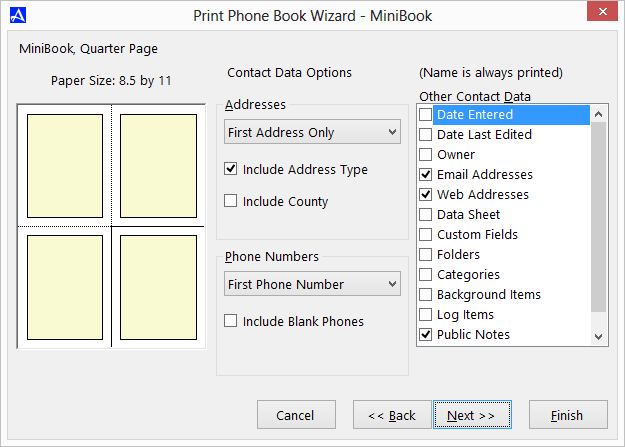
-
From the print format screen, select the formatting options for your printout then click the |Next| button to proceed through the print Wizard. Click the
|Next| button to proceed through the print wizard.
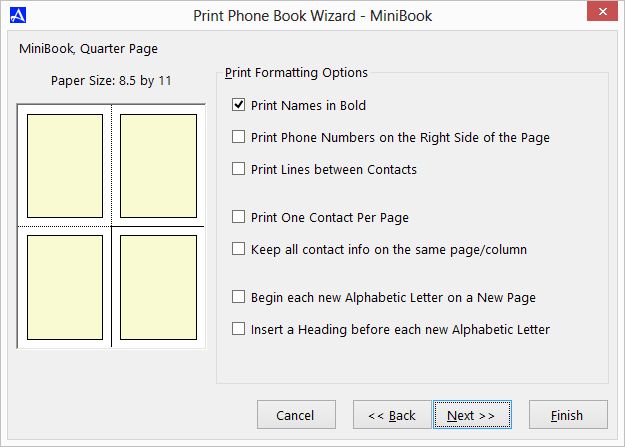
-
On the final screen, you may optionally add header, footer, and page number options as well as select the appropriate printer to send your print job to.
Click the |Finish| button to begin printing.
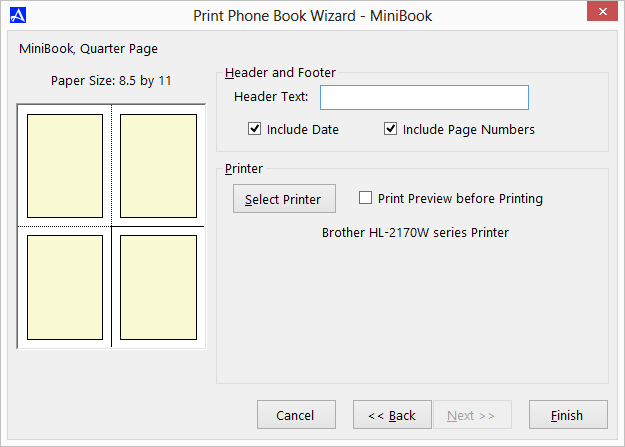
- The print wizard will now provide instructions on creating your mini-book. When your pages have completed printing, you will need to place the printed paper back into the printer turning the printed stack of paper over so the printer will print on the blank side of the stack. Click the |OK| button after you have turned the stack of paper over, and the print wizard will print side two of the mini-book.
- When the print job is complete, stack the paper with page 1 on the top and cut the stack of paper in half horizontally. Once cut, place the stack of half sheets with page one on the top on the other stack and staple the middle of the stack then fold the stack. This will complete the mini-book.
© 1991-2025 - Baseline Data Systems, Inc.