Setting a Password for the Administrator App (Admin Password Tab)
Setting a password for the |Office Accelerator Administration App| adds a second layer of security requiring admin accounts to enter a password to access the admin functions. To set a password for the administration utility, your Office Accelerator login must have admin rights. To proceed, follow the directions below:
-
Open the Office Accelerator phone book and select |File|Administrator|Add/Remove Users(Administrator App)|.
-
Select the |Admin Password| tab and click the |Set Password| button. Enter a password and click the |OK| button. To confirm the password, re-enter the same password and click the |OK| button.
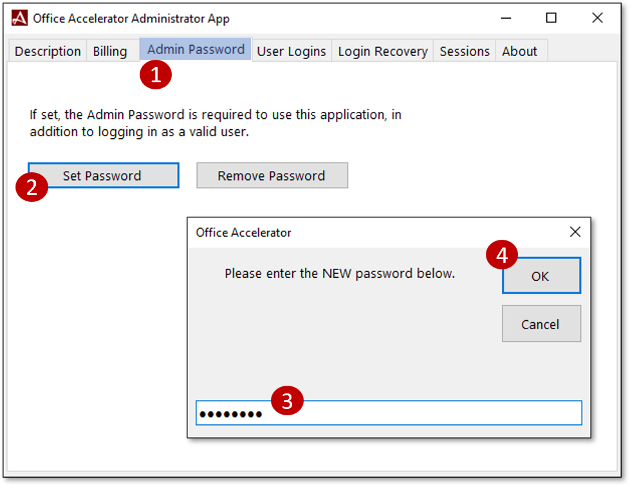
To remove the Administrator Utility password, click the |Remove Password| button and click |Yes| to confirm the operation.
© 1991-2025 - Baseline Data Systems, Inc.