Change Login Recovery Email (My Account)
Login recovery is used to retrieve your OA login information when you've forgotten it. You can change the login recovery email address where your login information is sent as follows.
From the Office Accelerator phone book desktop application, select |File|My Account|Change Login Recovery Email|.
Enter the new email address you would like to use for login recovery, then click |OK|.
Check your email for the confirmation code.
Enter the confirmation code and select |OK|. The next time you use login recovery, your login information will be sent to the new email address provided.
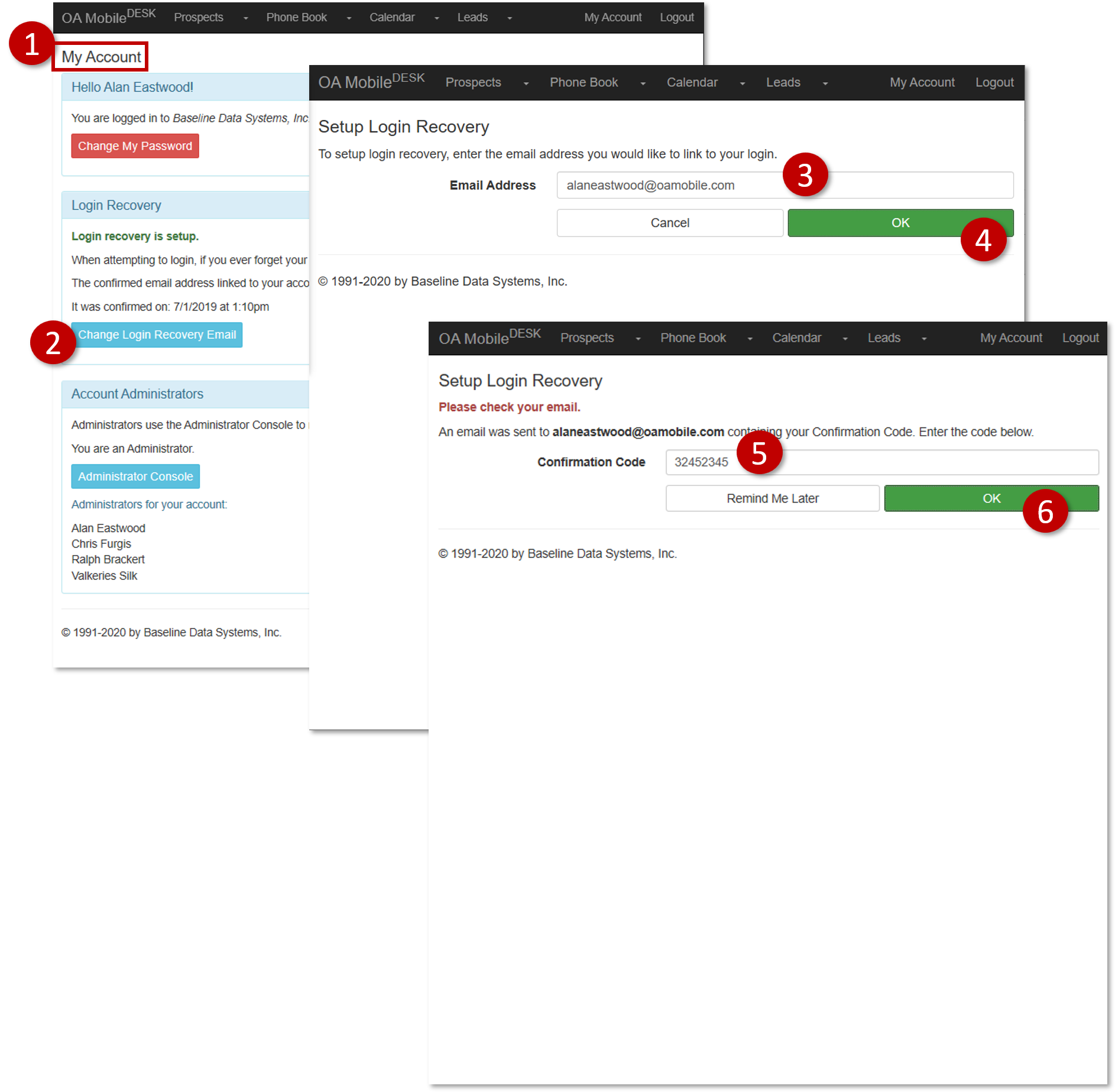
© 1991-2026 - Baseline Data Systems, Inc.