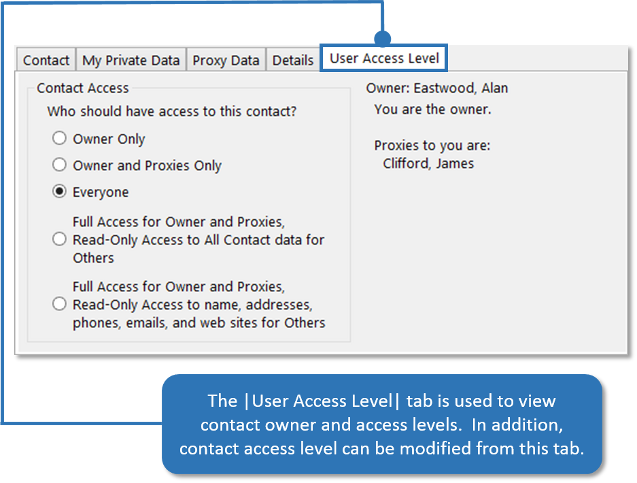User Access Level Tab
The User Access Level tab is used to determine contact ownership and user access level. Contact access level is used to specify which Accelerator users should have access to the selected contact. You can change the contact user access level on contacts that 'you' own. Setting them to one of the following access level types.
-
Owner Only: Contact is accessible only by the owner of the contact.
-
Owner and Proxies Only: Contact is accessible by the contact owner and those that are proxy to the owner.
-
Everyone: Contact is accessible by all users.
-
Full Access to Owners and Proxies, Read-Only Access to All Contact data for others: Contact is accessible by the owner and those proxy to the owner, while all other users have read-only access to the contact.
-
Full Access for Owner and Proxies, Read-Only Access to name, address, phones, emails, and web sites for Others:Contact is accessible by owner and those proxy to the owner, while all other users have read-only access to name, address, phone emails and web sites but can edit any other data.