Disable Autotext Formatting
Autotext formatting is enabled by default and will auto-capitalize text where needed, automatically insert dashes in phone numbers, auto-fill address, phone number, website and email types based on the first letter value typed (e.g. pressing the 'b' key will auto select type 'Business'). You can disable Autotext Formatting by checking the box entitled |Disable Autotext Formatting| located in the |Contact Edit Screen|. You can toggle auto-text formatting on and off using the |F2| function key.
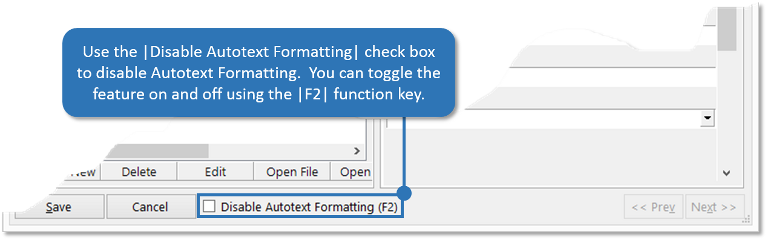
© 1991-2026 - Baseline Data Systems, Inc.