Restore Deleted Categories
Categories are used to help organize and partition your Office Accelerator contact data. If you deleted a category in the Office Accelerator phone book, you can restore the category as follows.
-
From the Office Accelerator phone book, click the |Categories| menu and select |Restore Deleted Categories|.
-
Enter the approximate number of days back the category was deleted. By default, Accelerator will check for categories deleted in the last 7 days by you (the currently logged in user). You can check for categories deleted by other users as well by selecting the option entitled |Deleted by Anyone (for Admins only)|. Click the |Search| button locate the deleted categories. Place a check in the box next to the category(s) you would like to delete and then click the |Selected Item| button.
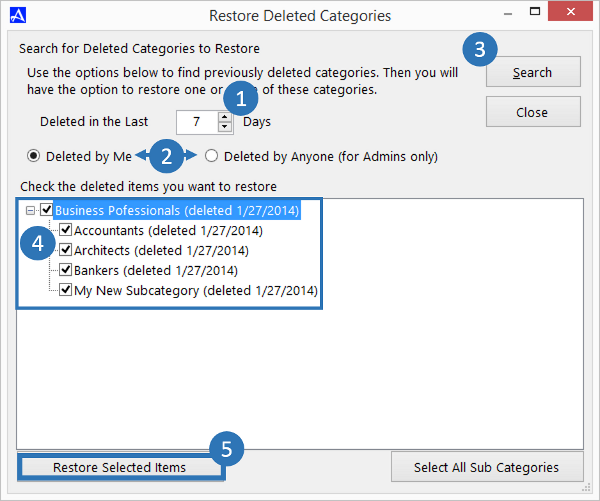 To select all categories with subcategories, click the |Select All Sub Categories| button, then click the |Restore Selected Items| button to restore the selections.
To select all categories with subcategories, click the |Select All Sub Categories| button, then click the |Restore Selected Items| button to restore the selections.