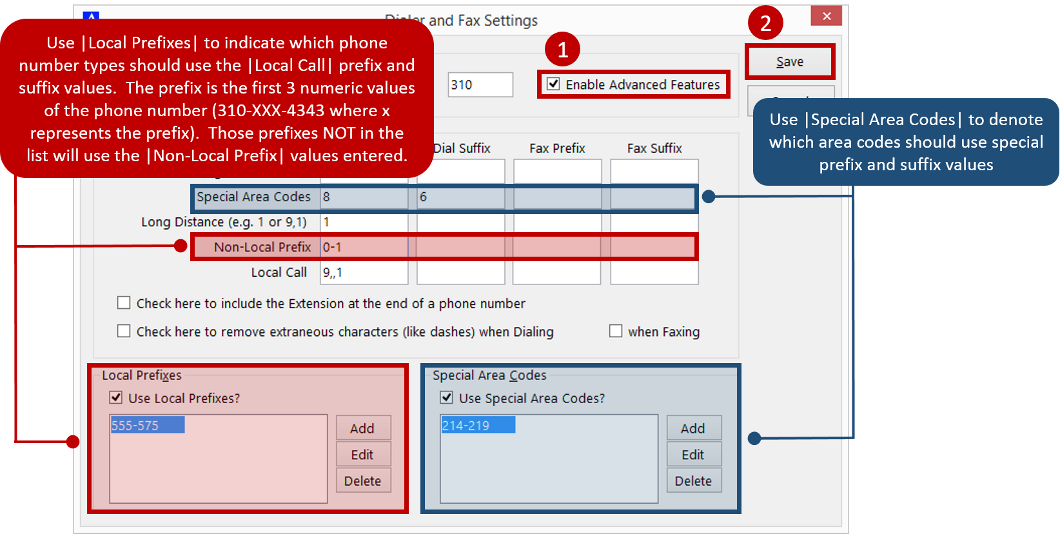Dialer & Fax Settings
The Office Accelerator |Dialer and Fax Settings| are used to configure your dialer which can be used to make calls and/or send faxes from the Office Accelerator phone book. Dialer and Fax settings provide information such as your local country code and local area code and provides options to add prefix and suffix information which Accelerator can use to properly format phone numbers when making calls and sending faxes. For more information on Office Accelerator Dialer and Fax Settings, please see the information below.
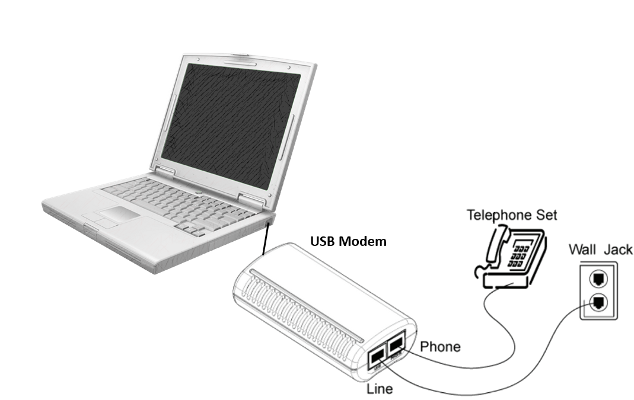
-
From the Office Accelerator phone book, select |File|CRM Options|Dialer and Fax Settings|.
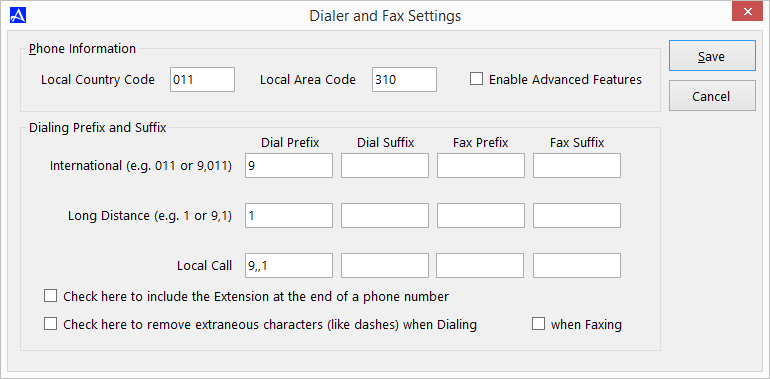
-
In the |Phone Information| section, enter your local country code and your
local area code. This information is used by the dialer to determine if the phone number to be dialed is local, long distance, or international.
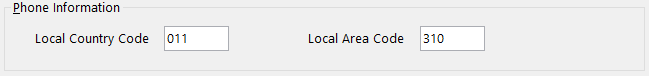
-
In the |Dialing Prefix and Suffix| section, enter any dialing prefix or suffix information necessary to make international,
long distance, and local calls and faxes from your phone line. For example, to dial international calls, you may need to dial a 9 first.
Use commas to add a delay, 1 comma = 1 second so 9,,1 would send a 9 tone wait two seconds and then dial 1 then the number.
The Office Accelerator dialer will determine a fax number based on the phone type value "Fax" (fax type value is case insensitive and does not include the quotes). - Click the |Save| button to save your settings.
- To use the dialer, press the <F9> button or click the |Contact| menu and select |Dial Phone|.
Advanced Features
To enable the |Dialer and Fax Settings Advanced Features| select the box entitled |Enable Advanced Features|. Advanced features provides options to include special area codes and local prefixes.
Special Area Codes|Special Area Codes| are used to denote which area codes should use special prefixes or suffixes when dialing or faxing. To enter special area codes, click the |Add| button and enter the area codes that should use special prefix and suffix values, be sure to add the prefix and suffix values that these special area codes should use.
Local Prefixes|Local Prefixes| are used to denote which phone number types (based on prefix values) should use the |Local Call| code. The prefix value is the first 3 numbers of the phone number e.g. 310-XXX-4343 where x represents the prefix value. Those numbers not matching the prefix values you enter will use the prefix and suffix settings entered in the |Non-Local Prefix| space.