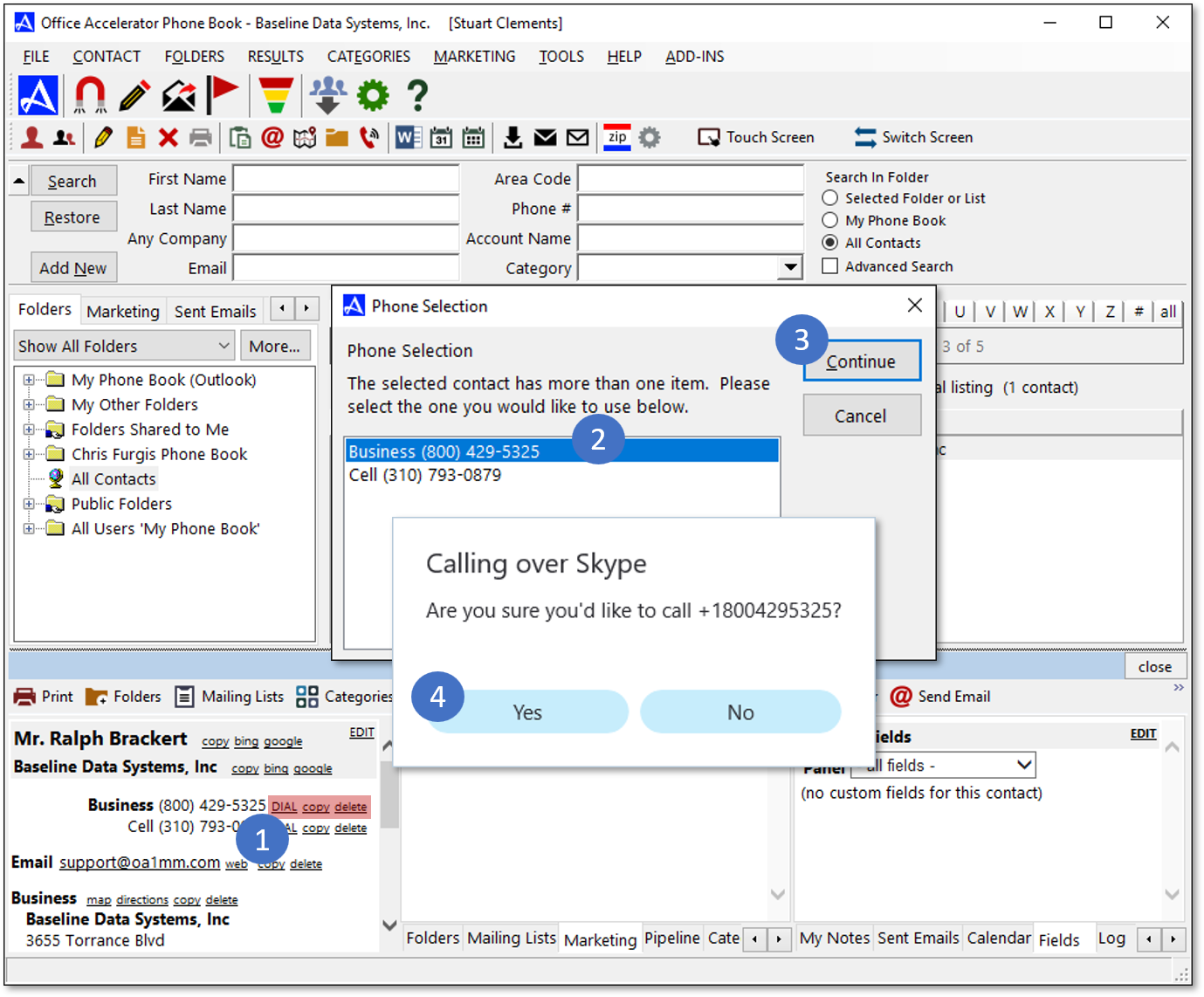Dial Phone
The Office Accelerator |Dial Phone| feature uses the Tel Protocol to send a phone number from Office Accelerator to the default dialer application in windows. To use this feature, follow the directions below:
-
In Windows 10, from the |Start| menu, select |Settings|.
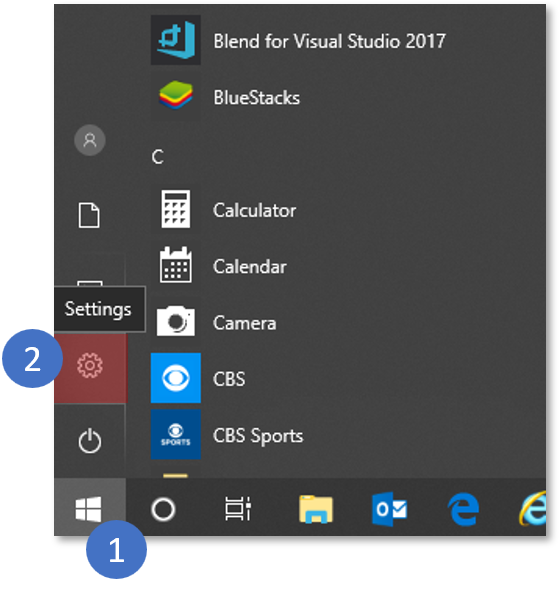
-
From the |Windows Settings| screen, select |Apps|.
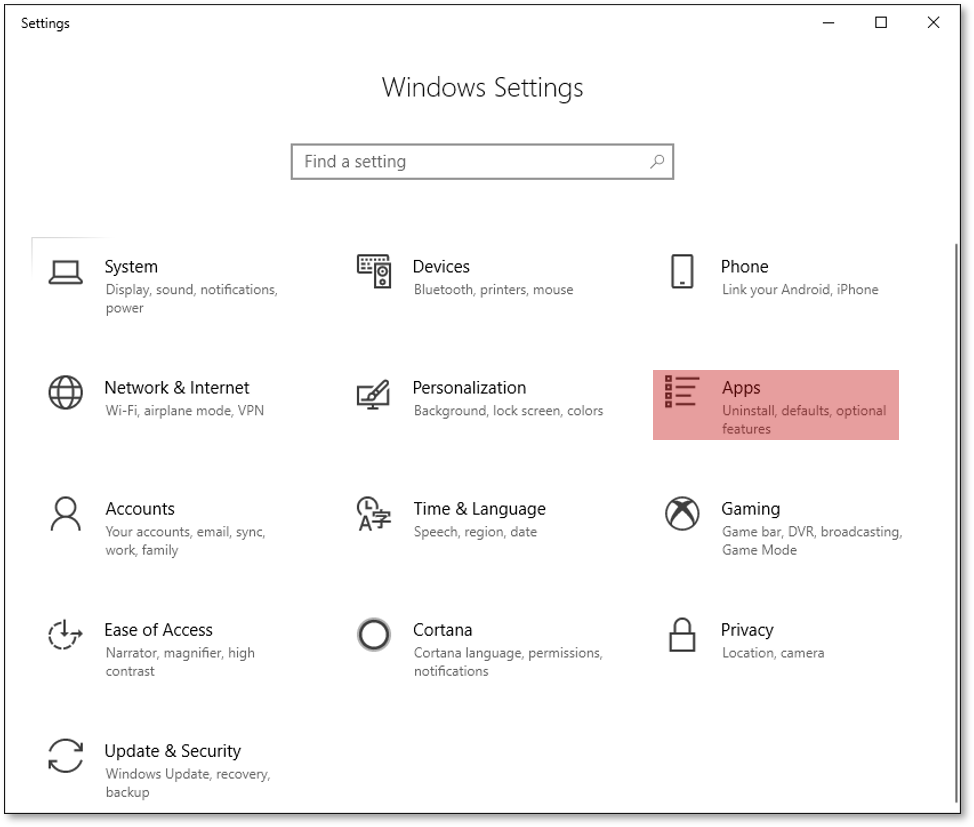
-
From the |Default Apps| screen, select |Default Apps|, then |Choose Default Apps by Protocol|.
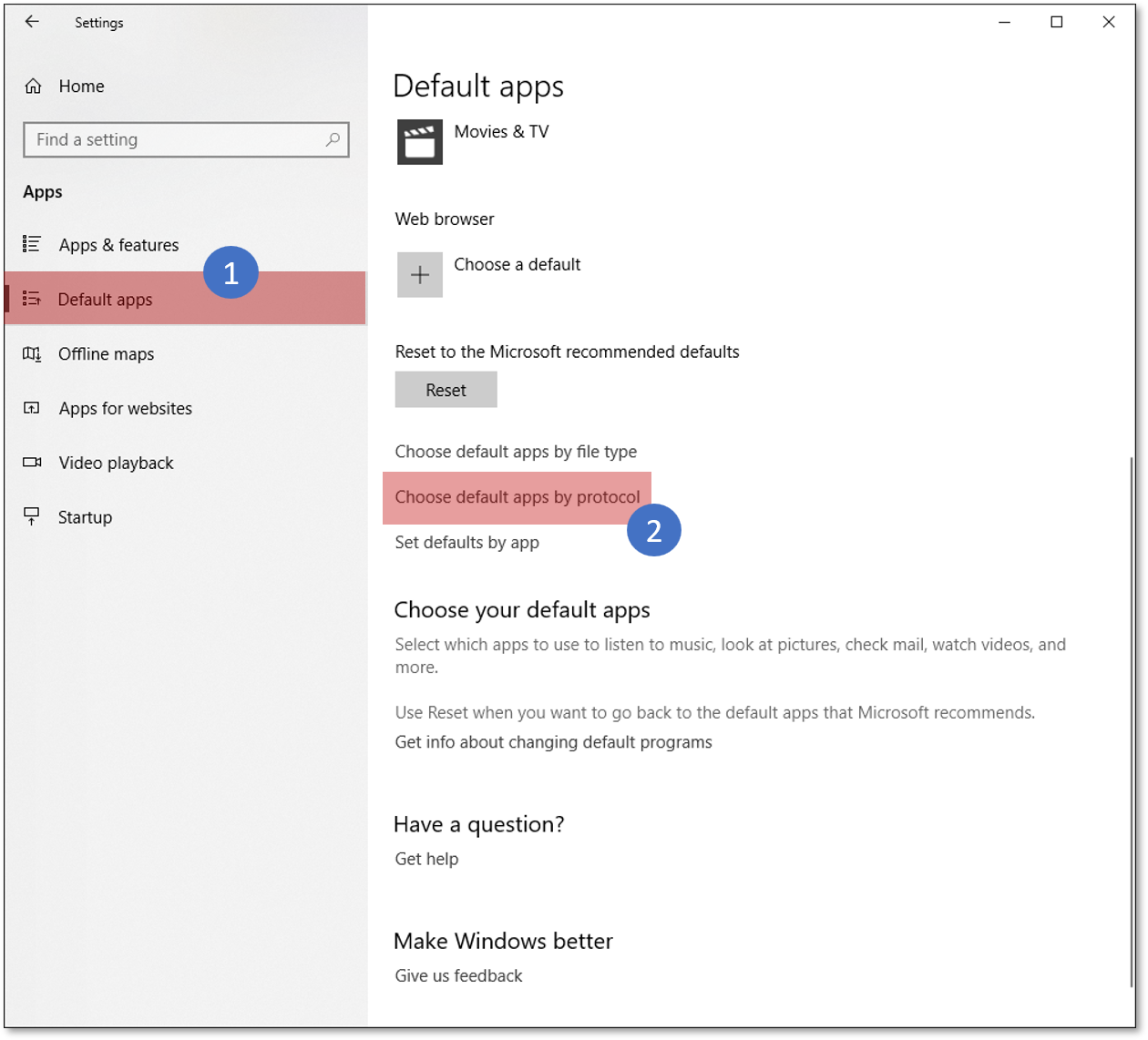
-
Locate the |Tel (URL:Tel Protocol)| from the list and select the default app you would like to use to handle phone calls. In this example we have chosen Microsoft Skype.
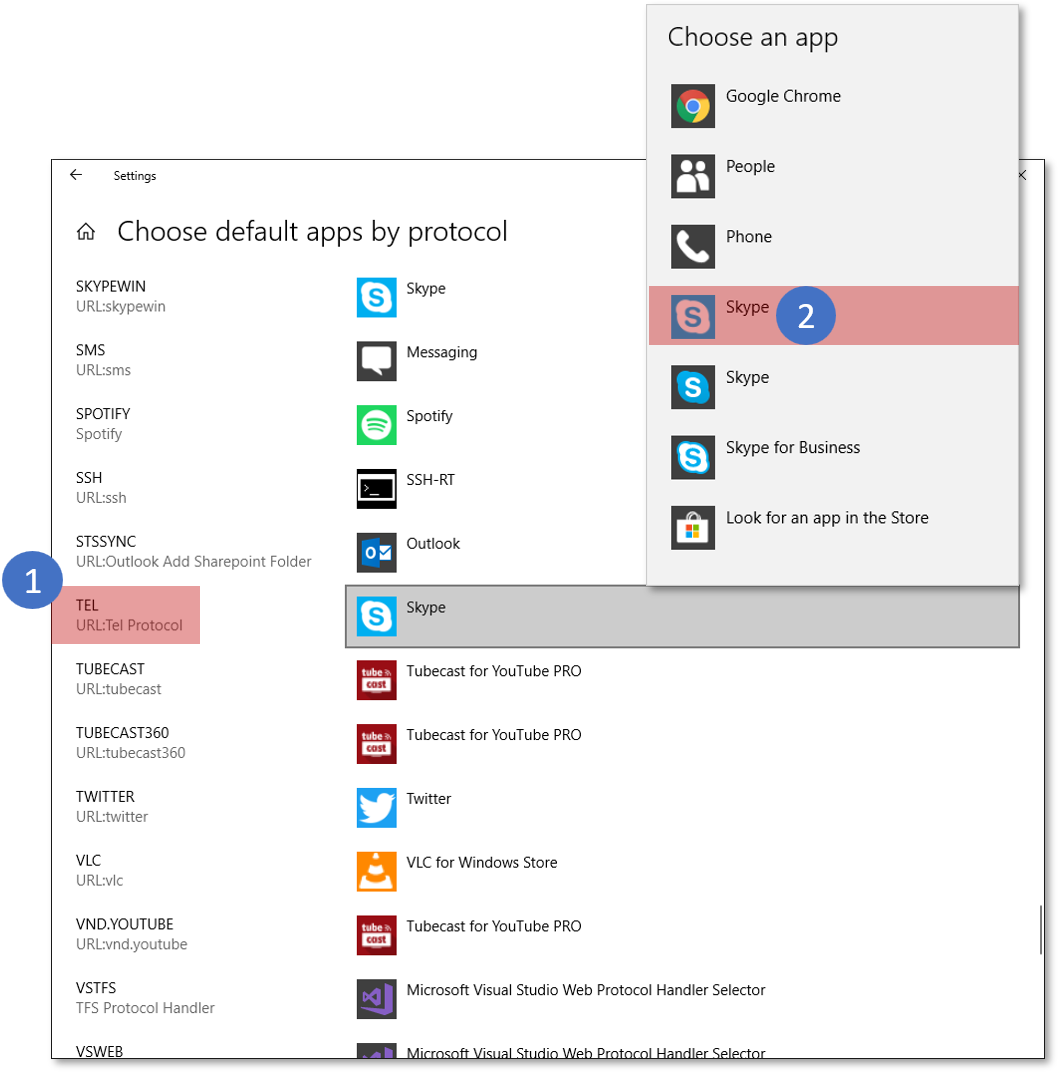
-
To dial a phone a phone number, search for the contact in Office Accelerator that you would like to call, then click the |Dial| link to the right of the phone number. From the |Phone Selection| dialogue box, select the phone number you'd like to dial then click the |Continue| button. From the |Calling over Skype| dialogue box, select |Yes| to begin your phone call.