Table of Contents
OA Desktop Apps GuidePhone BookMain MenuContact MenuEdit ContactReview ContactCopy to ClipboardEdit CategoriesEdit Activity LogEdit Document LinksEdit Contact LinksNew Calendar ItemDelete ContactNew ContactAdd a New Contact Using the Selected ContactPrint ContactPrint Contact LabelSend EmailGo to Contact WebsiteMap - StreetDriving Directions ToDial PhoneTerms and Conditions
Contact Links
Contact links are used to link contacts together based on a user defined relationship between the contact. To link contacts in Office Accelerator, search for the contact you'd like to link to another contact, and follow the directions below.
- Select the |Contact| menu.
- From the |Contact| menu, select |Edit Contact Links|.
- Select |Add New|.
- Enter some information about the contact you'd like to link.
- Select the |Search| button.
- Select the contact.
- Select |OK|.
- Select or enter the contact relationship.
- Select |Done| to save the linked contacts.
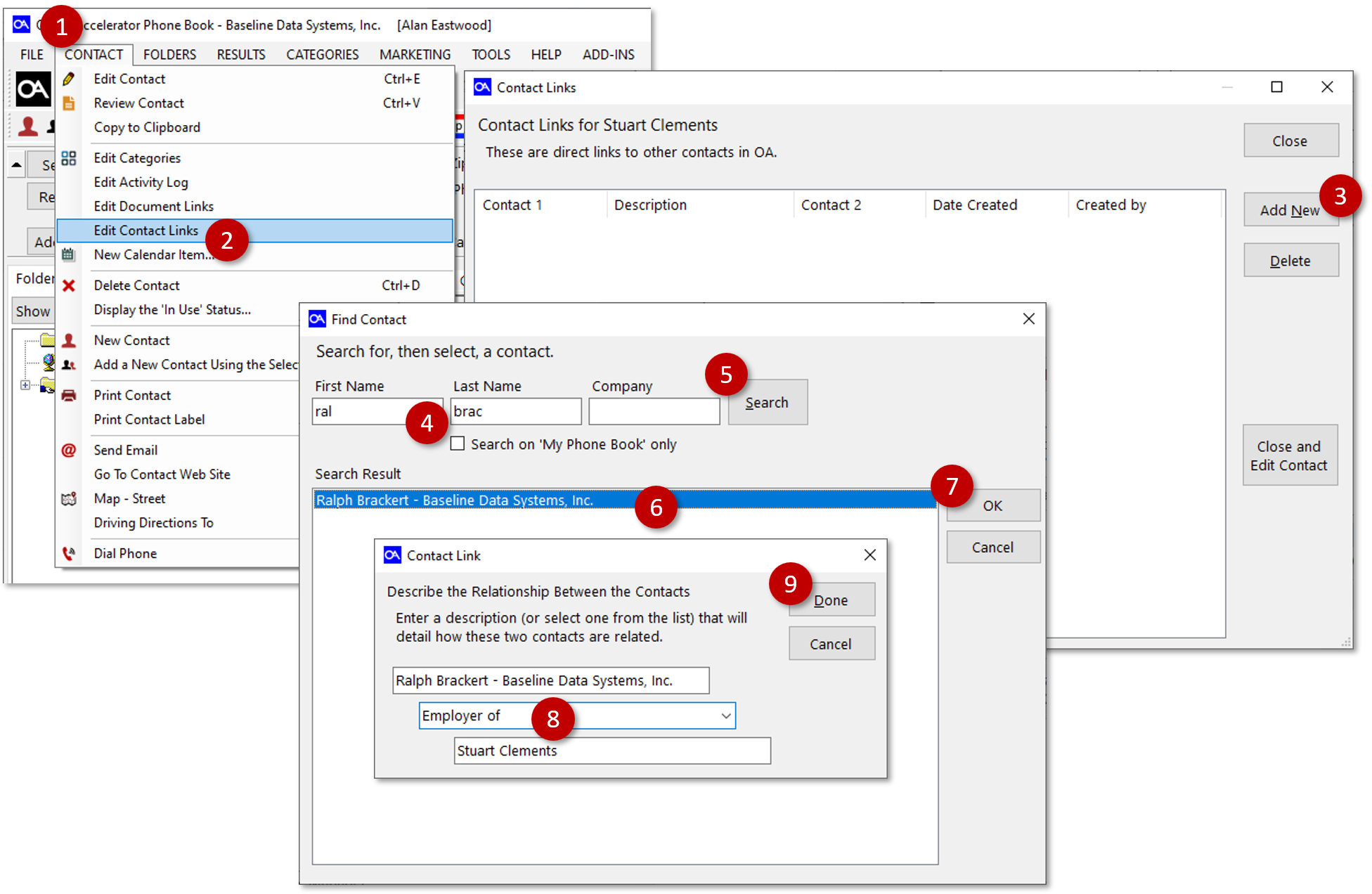
Delete a Contact Link
To delete linked contacts, follow the directions below:
- Search for a contact
- Select |Edit Contact Links|.
- Select the link you'd like to delete.
- Select the |Delete| button.
- Select |Yes| to confirm the delete operation.
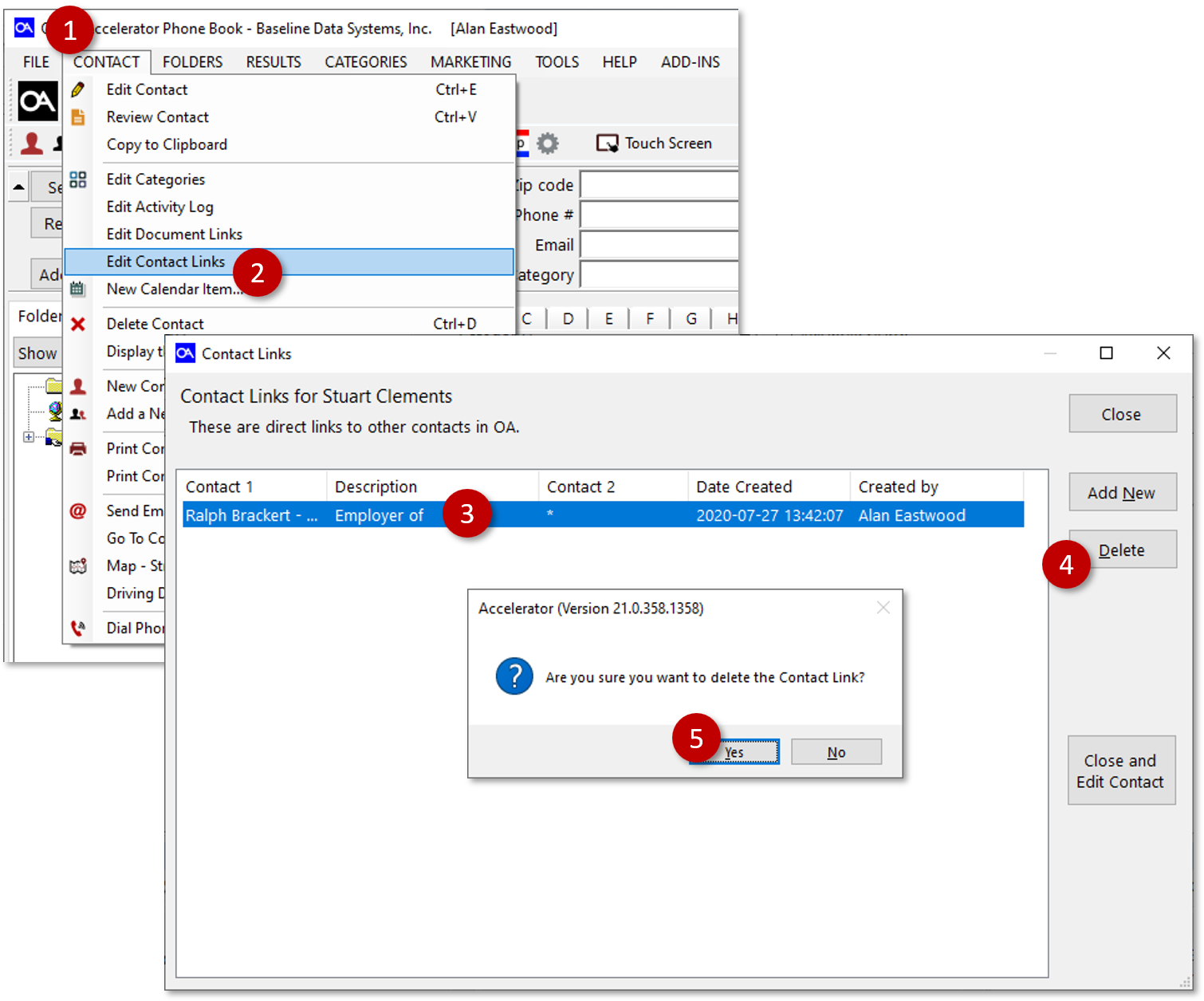
© 1991-2026 - Baseline Data Systems, Inc.