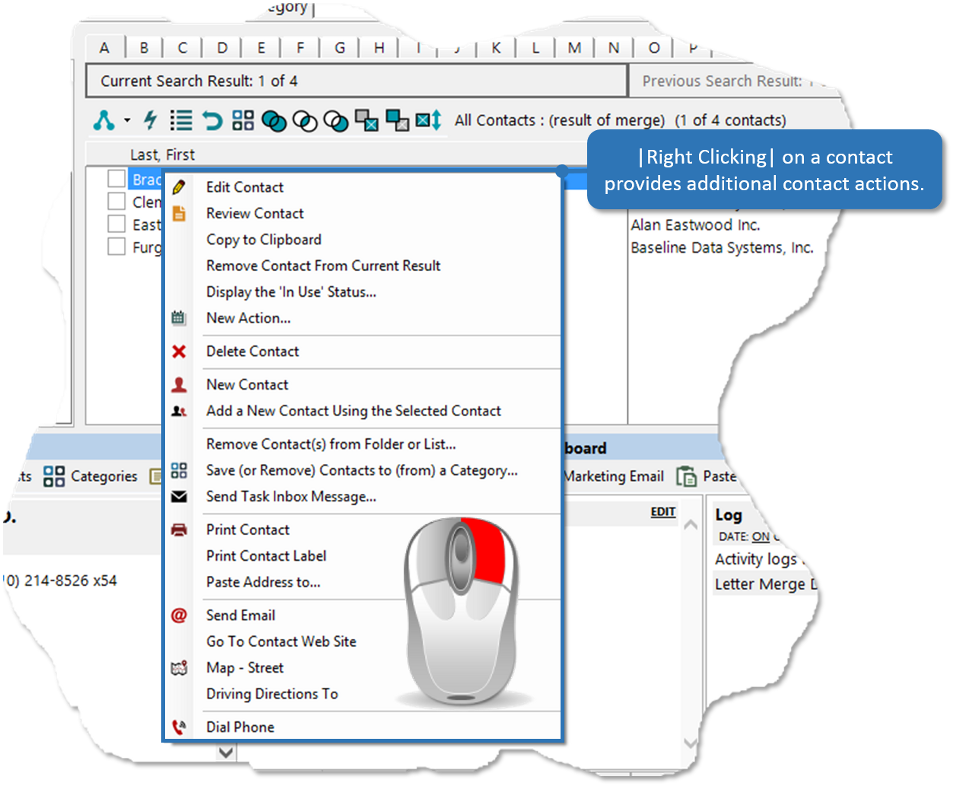Current Search Result
When you search for a contact in the Office Accelerator phone book, your search results appear in the current search result screen. More information about the current search result can be found below.
-
Searches in the Accelerator phone book will be displayed in the current search result.
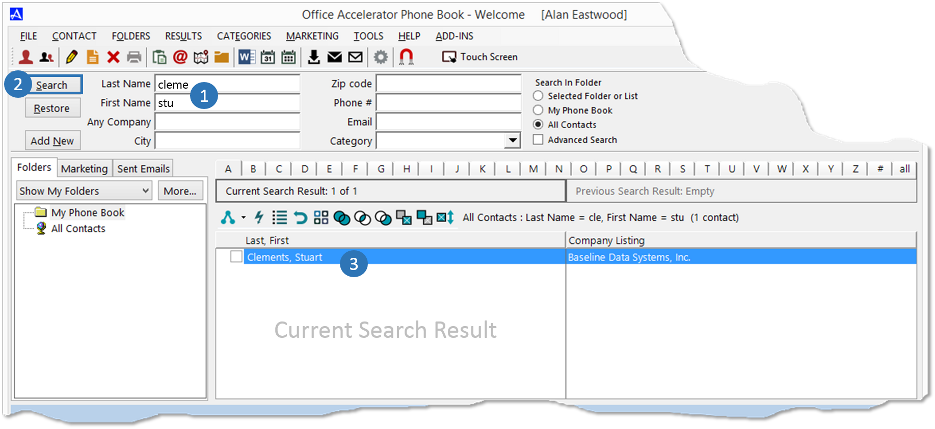
-
When another search in done, the first search result is moved to the previous search and your new result is shown in the current search result.
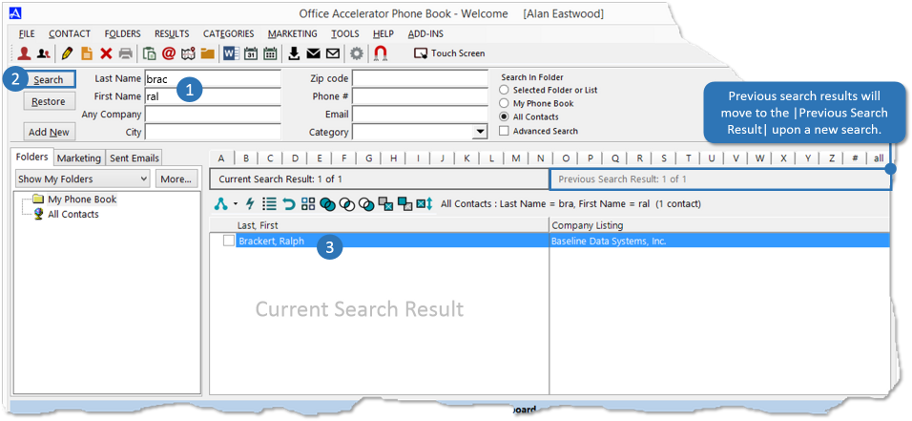
-
You can merge the previous search result to the current search result and combine the search results to together by clicking the button entitled |Merge All of Previous to Current|. You can combine lists in other ways as well, such as merging the common of previous to current and removing common of previous from current.
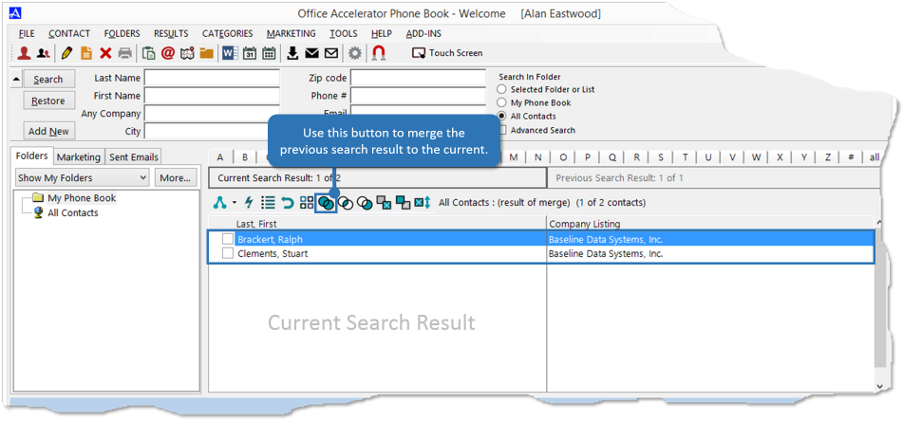
-
You can sort the search result by clicking the columns above the search result then clicking the |Sort| button, you can also set a default sort on search.
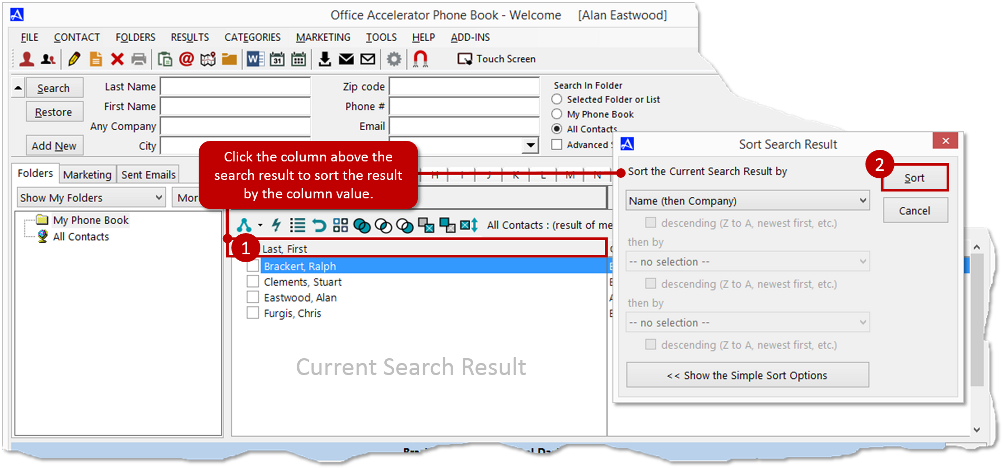 You can sort the search result via the |Results| menu by selecting |Sort by| as well.
You can sort the search result via the |Results| menu by selecting |Sort by| as well. -
Right clicking on a contact in the current search result will provide a list of available contact actions.