Table of Contents
OA Desktop Apps GuidePhone BookMain MenuEmail Marketing Tool BarMain Tool BarSearch ModesSearch In FolderFolders TabA-Z TabsSearch Result ButtonsSearch Result Tool BarCurrent Search ResultPersonal Dashboard Button BarPersonal DashboardAccelerator Notification ConsoleEdit Contact ScreenAccelerator Macro SuiteTerms and Conditions
Folders Tab
The |Folders| tab is used to display the Office Accelerator folders and lists. Folders and lists are used to organize your contacts.
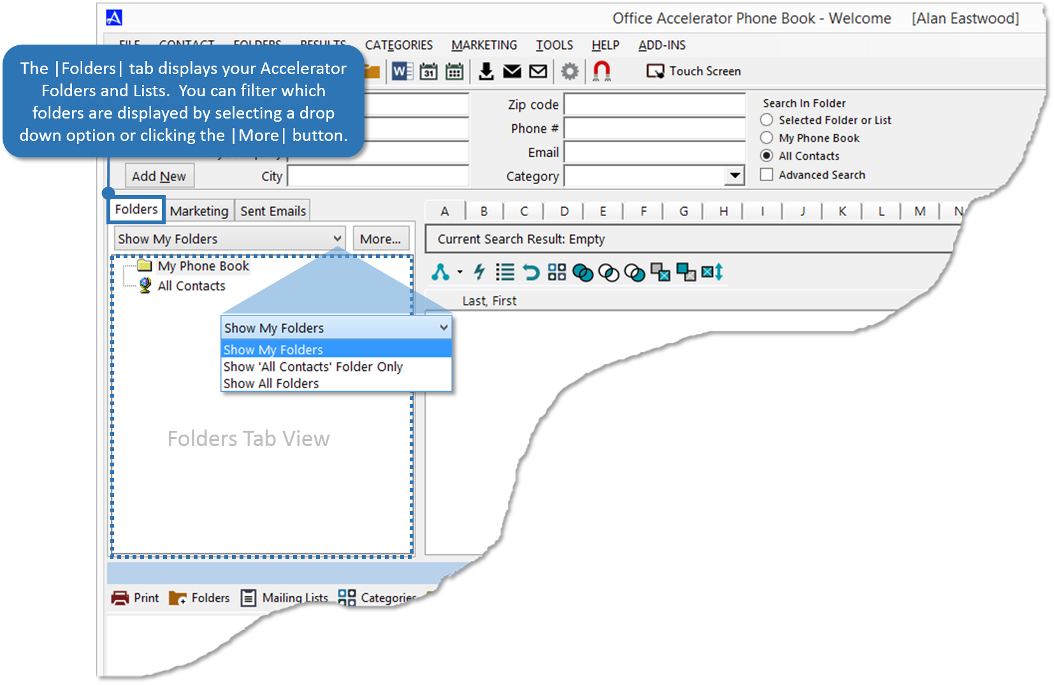
-
By default, Office Accelerator will display the |My Phone Book| folder and the |All Contacts| folder. The |My Phone Book| folder is used to store your personal contacts whereas the |All Contacts| folder is used to store 'all' contacts in the database.
The |All Contacts| folder stores 'All' of the contacts in your database. Contacts that you place in your My Phone Book folder, or any other folder or list will still appear in All Contacts. Folders and Lists are used to create subdivisions of the |All Contacts| folder. -
You can create new folders and lists and drag and drop contacts from the current search result to these new folders and lists.
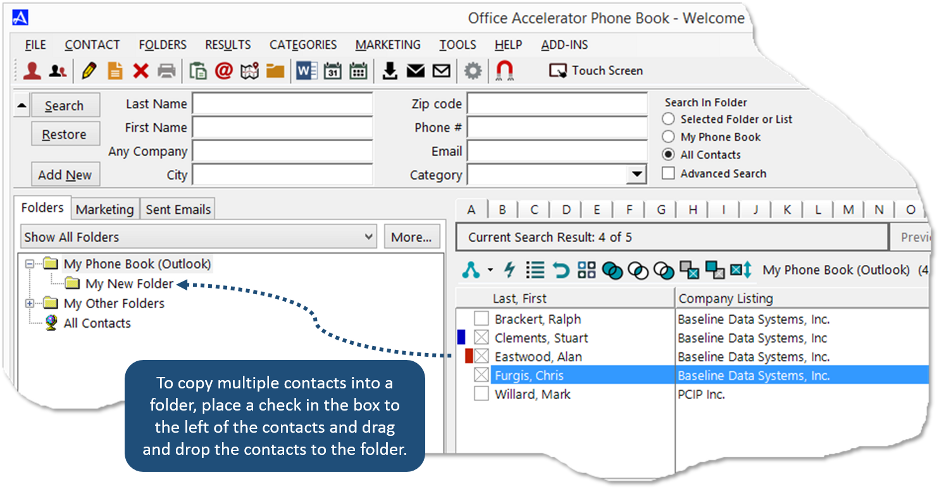 Holding the |Shift| key down when dragging a contact(s) from one folder or list to another will move the contact from the source folder or list to the destination folder or list.
Holding the |Shift| key down when dragging a contact(s) from one folder or list to another will move the contact from the source folder or list to the destination folder or list. -
You can customize folder options by clicking the |More| button.
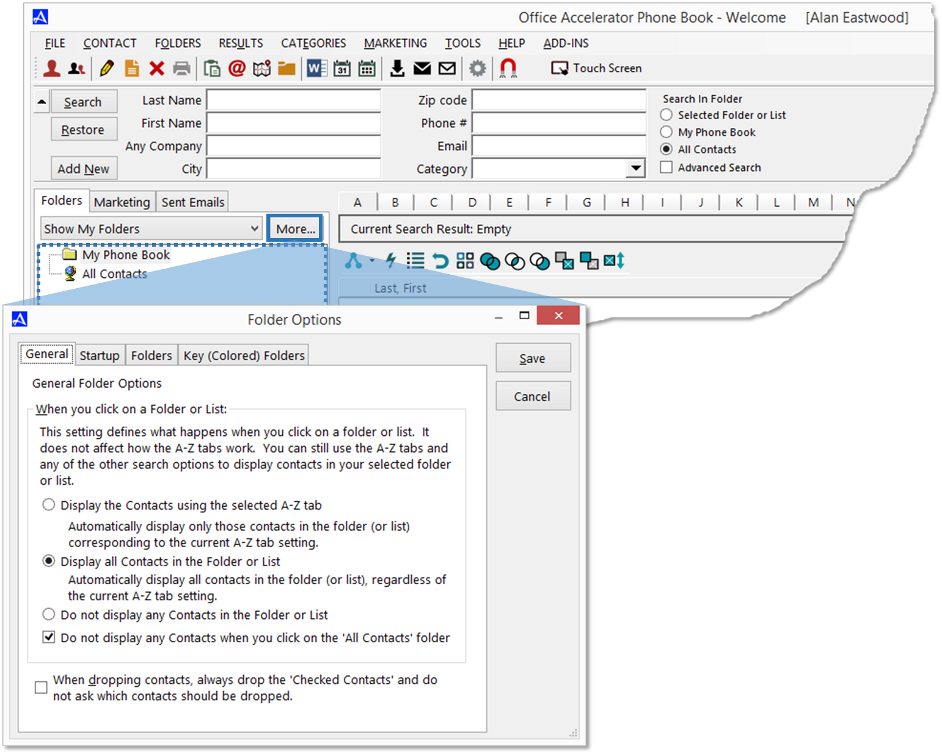
© 1991-2026 - Baseline Data Systems, Inc.