Table of Contents
OA Desktop Apps GuidePhone BookMain MenuEmail Marketing Tool BarMain Tool BarSearch ModesSearch In FolderFolders TabA-Z TabsSearch Result ButtonsSearch Result Tool BarCurrent Search ResultPersonal Dashboard Button BarPersonal DashboardAccelerator Notification ConsoleEdit Contact ScreenAccelerator Macro SuiteTerms and Conditions
A-Z Tabs
The Office Accelerator A-Z tabs are used to quickly search for contacts. You can search for contacts alphabetically sorted by 'Last Name' by |Left Clicking| any of the letter tabs. |Right Clicking| the A-Z tabs will yield a search result sorted alphabetically by 'Company Listing'. Use the # tab to search for contacts where the last name has a numeric value (left click) or where the company name has a numeric value (Right Click). Click the |All| tab to retrieve all contacts in your database.
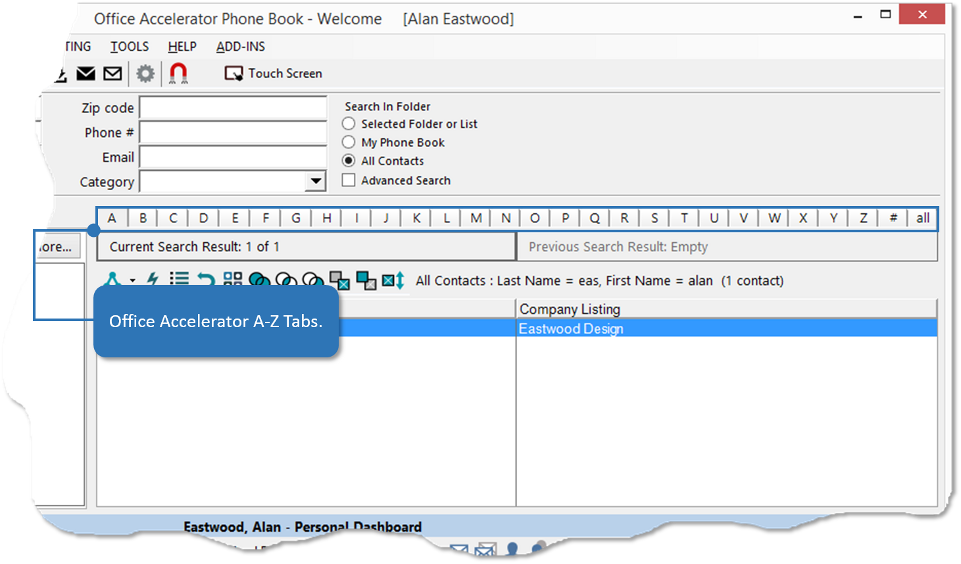
Note that Fast Search must be disabled to retrieve 'All' contacts.
© 1991-2026 - Baseline Data Systems, Inc.