Table of Contents
OA Desktop Apps GuidePhone BookMain MenuContact MenuEdit ContactReview ContactCopy to ClipboardEdit CategoriesEdit Activity LogEdit Document LinksEdit Contact LinksNew Calendar ItemDelete ContactNew ContactAdd a New Contact Using the Selected ContactPrint ContactPrint Contact LabelSend EmailGo to Contact WebsiteMap - StreetDriving Directions ToDial PhoneTerms and Conditions
Delete Contact
To delete a single contact in the Office Accelerator phone book, follow the directions below.
-
Highlight the contact in the current search result that you would like to delete.
-
From the |Contact| menu select |Delete Contact|, select |Yes| to confirm the deletion of the contact.
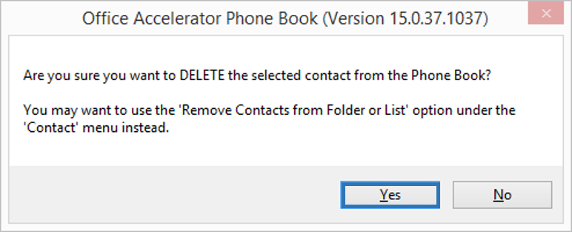 You can also right click on a contact and select |Delete Contact| or press |CTRL + D| on your keyboard.
You can also right click on a contact and select |Delete Contact| or press |CTRL + D| on your keyboard.
© 1991-2026 - Baseline Data Systems, Inc.