Enter Your Own Text (Label Wizard)
To create your own free form text label, follow the directions below.
-
From the |File| menu in the Accelerator phone book select |Print Labels|Enter Your Own Text|.
-
From the |Print Label Wizard - Return Address| screen, select the free form text label type and click the |Next| button.
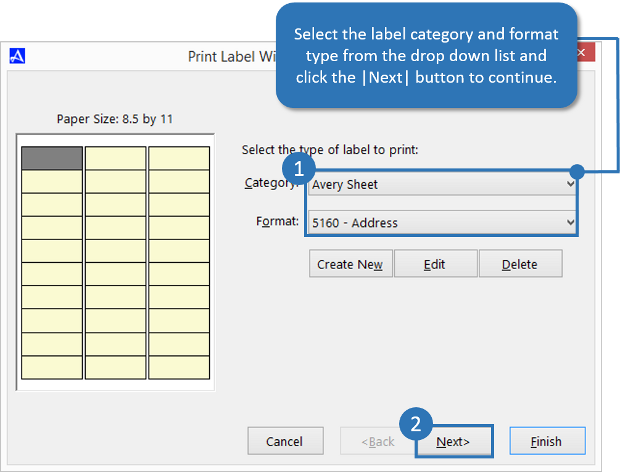
-
Enter your label text then click the |Next| button.
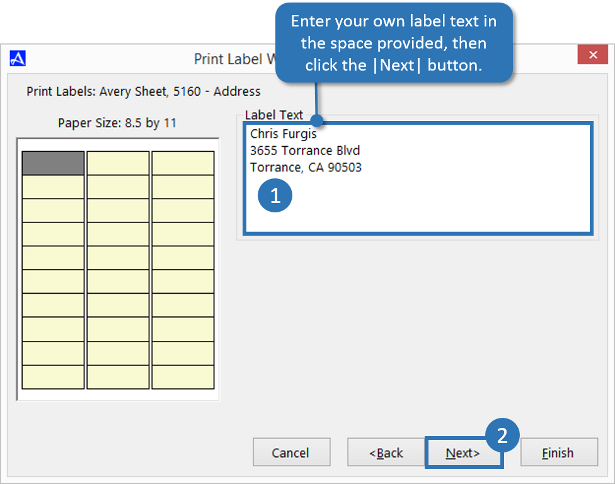
-
You can select the number of label copies to print, or use the full page option. Click the |Printer| button to select an alternate printer, and the |Print Preview before Printing| button to view the labels prior to printing. Click the |Finish| button to begin printing your labels.
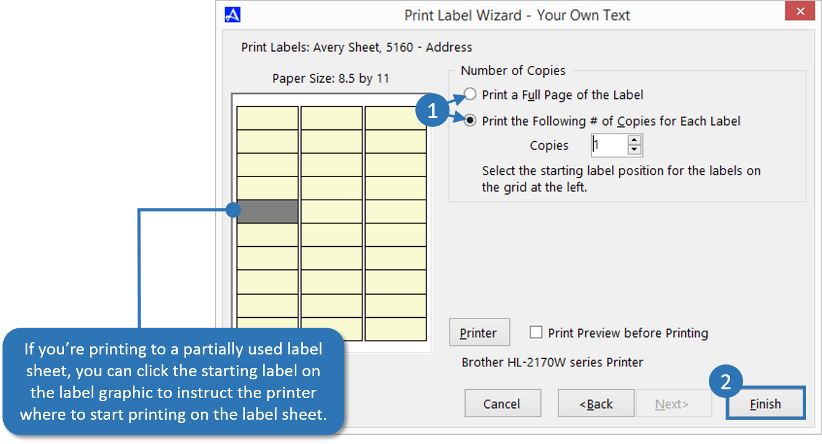
© 1991-2026 - Baseline Data Systems, Inc.