Table of Contents
OA Desktop Apps GuidePhone BookMain MenuFile MenuPrint Contact ReviewPrint WizardPrint LabelsSetup Login RecoveryChange Your PasswordClear All Auto Login SettingsClear Password Auto-Login OnlyAssign Contact OwnerEdit Standard FieldsEdit Custom FieldsEdit Custom Field PanelsMy AccountAdministratorCRM OptionsExitTerms and Conditions
Setup Login Recovery
Login recovery provides a means for users to recover forgotten login information via a validated email address. To setup login recovery, follow the directions below.
-
Open the Office Accelerator phone book and select |File|Setup Login Recovery|, then click the link to login to OA Mobile.
-
From OA Mobile, select |Setup Login Recovery|.
-
Enter your email address where you'd like your recovery email to be sent.
-
Click the |OK| button.
-
Check your email then copy and paste the confirmation code into the confirmation code field within OA Mobile.
-
Click |OK| to complete the Login Recovery Setup.
If you do not receive an email with your confirmation code, please check to ensure you entered your email address correctly by starting over with the above steps. If after confirming the above you still do not receive your confirmation code, please check your email account via your browser (not email client) e.g. www.gmail.com. Once logged into your email via your browser, check your spam (or other) folder(s) for your confirmation code. If you are still unable to locate your code, please email support at support@oamobile.com.
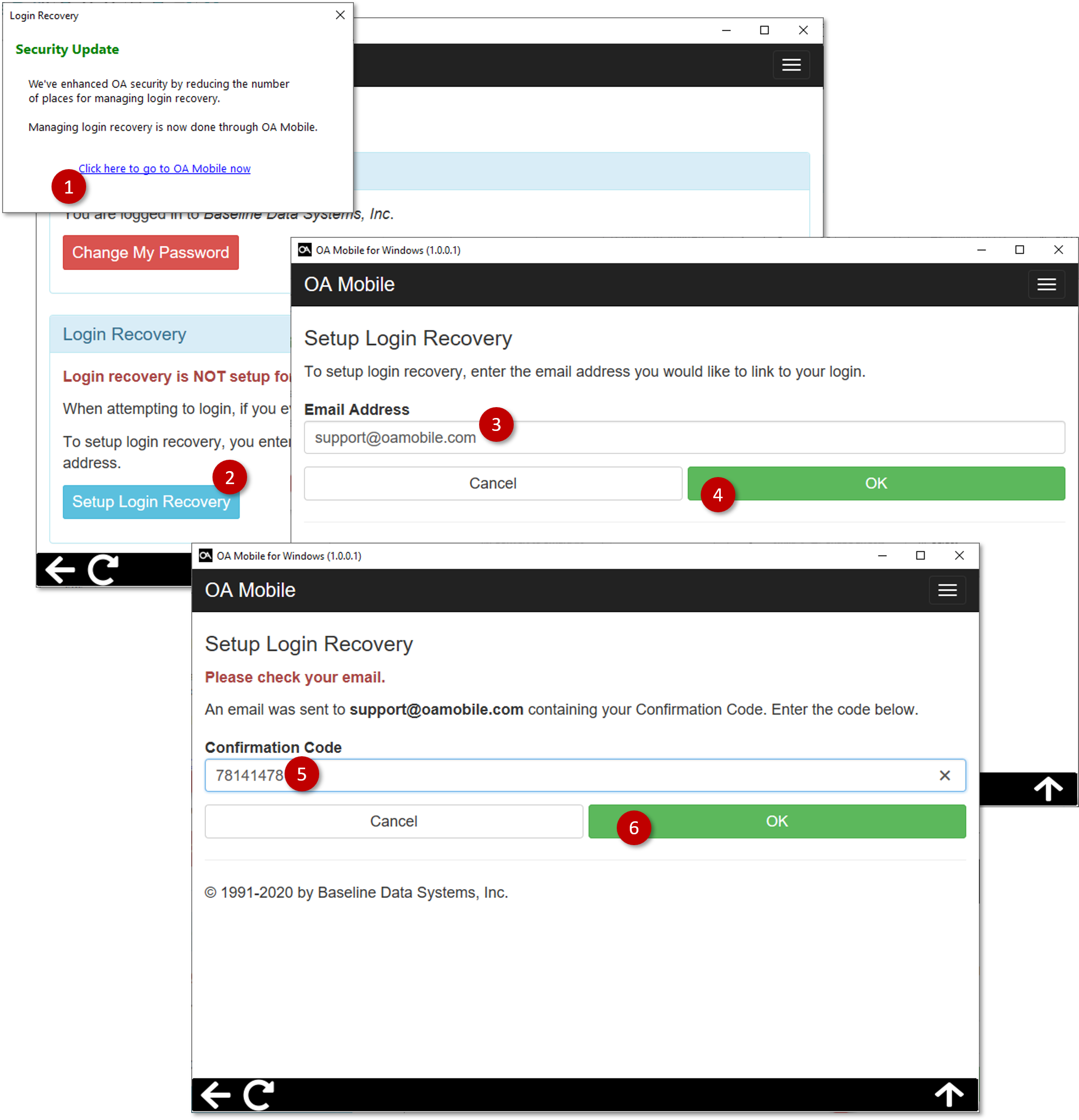
© 1991-2026 - Baseline Data Systems, Inc.