Table of Contents
OA Desktop Apps GuidePhone BookMain MenuFile MenuPrint Contact ReviewPrint WizardPrint LabelsSetup Login RecoveryChange Your PasswordClear All Auto Login SettingsClear Password Auto-Login OnlyAssign Contact OwnerEdit Standard FieldsEdit Custom FieldsEdit Custom Field PanelsMy AccountAdministratorCRM OptionsExitTerms and Conditions
Clear All Auto Login Settings
If you saved your Office Accelerator login information and need to clear it, you may do so as follows:
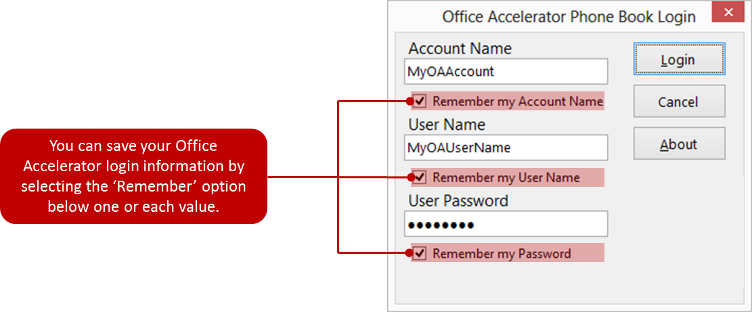
From the Office Accelerator phone book or calendar select |File|Clear All Auto-Login Settings|. This action will remove your saved account name, user name, and password from Office Accelerator. The next time you login to Office Accelerator, you will need to re-enter your login information.
© 1991-2026 - Baseline Data Systems, Inc.