Table of Contents
OA Desktop Apps GuidePhone BookMain MenuFile MenuPrint Contact ReviewPrint WizardPrint LabelsSetup Login RecoveryChange Your PasswordClear All Auto Login SettingsClear Password Auto-Login OnlyAssign Contact OwnerEdit Standard FieldsEdit Custom FieldsEdit Custom Field PanelsMy AccountAdministratorCRM OptionsExitTerms and Conditions
Print Contact Review
The Office Accelerator |Contact Review| screen is a convenient way to review contact information on a single screen. The contact review screen also provides the ability to enter, print and copy text within a single form, making it a convenient way to add and print quick information when you're in a hurry. To print from the Contact Review screen, follow the directions below.
- Search for a contact by entering a search value such as a portion of the contact's first and last name, then click the |Search| button.
- Click the |File| menu within the Office Accelerator phone book and select |Print Contact Review|.
- From the 'Contact Review' screen, you can add or remove any information prior to printing (this information will not be saved to the contact).
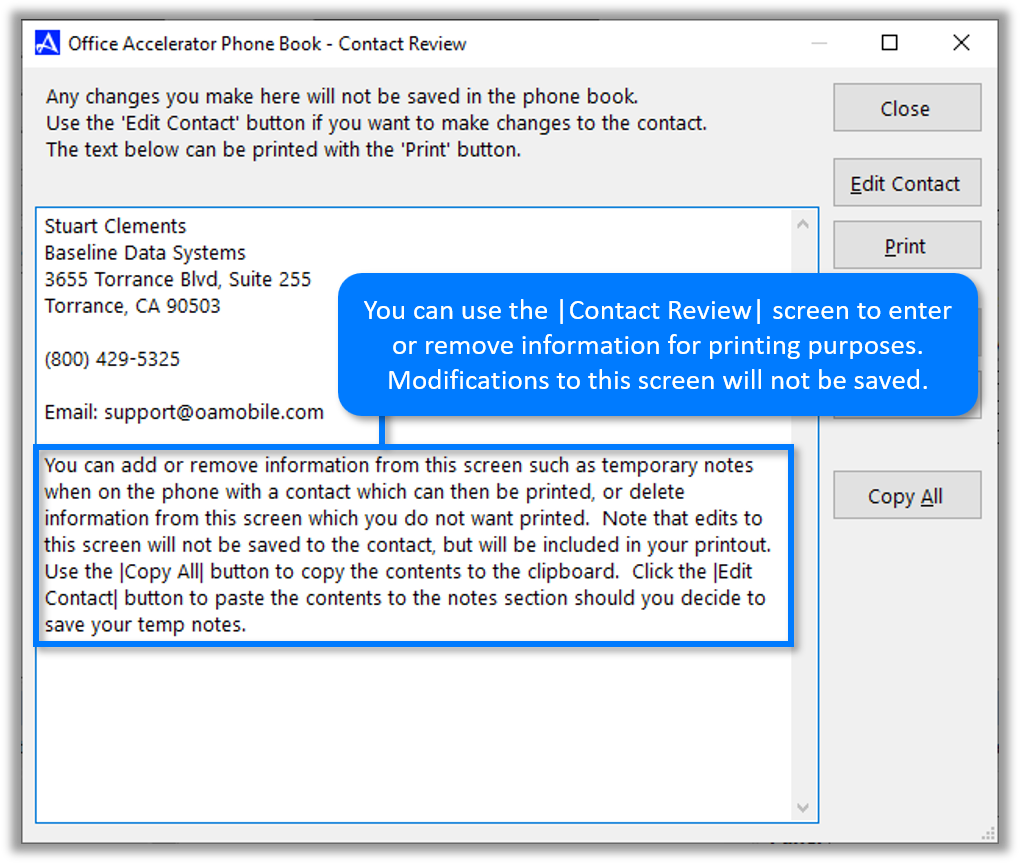
- Click the |Print| button to begin printing.
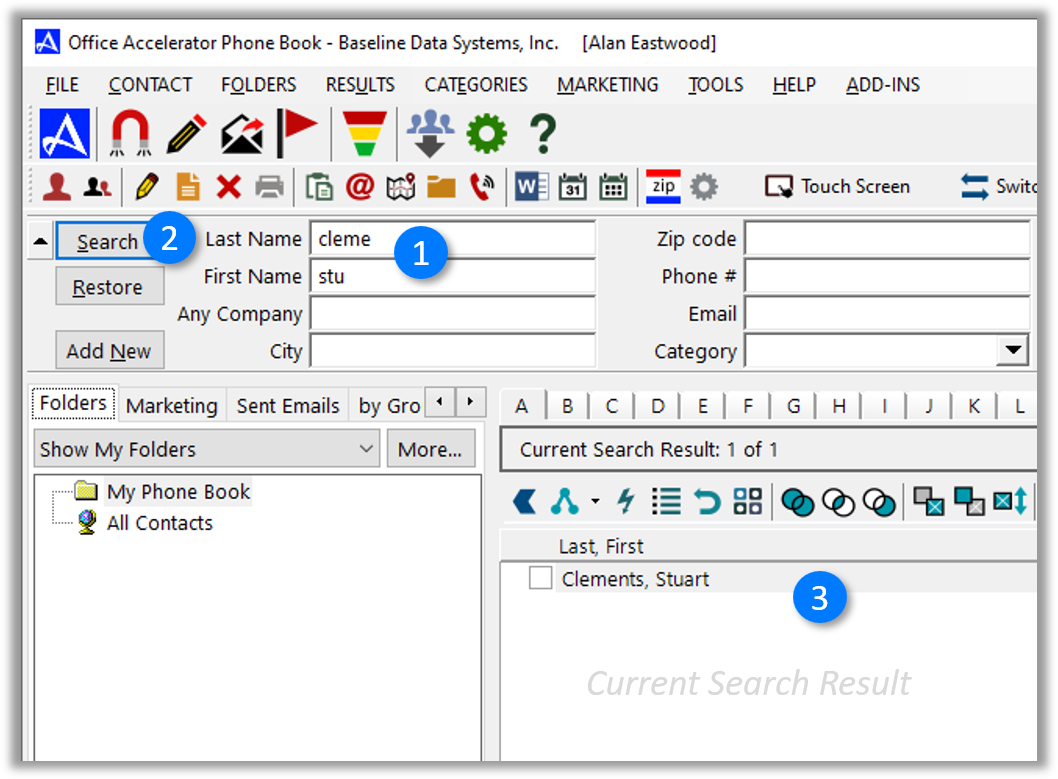
You can also right click on the contact and select 'Review Contact' or use the 'Review the Contact' icon on the main tool bar.
© 1991-2026 - Baseline Data Systems, Inc.