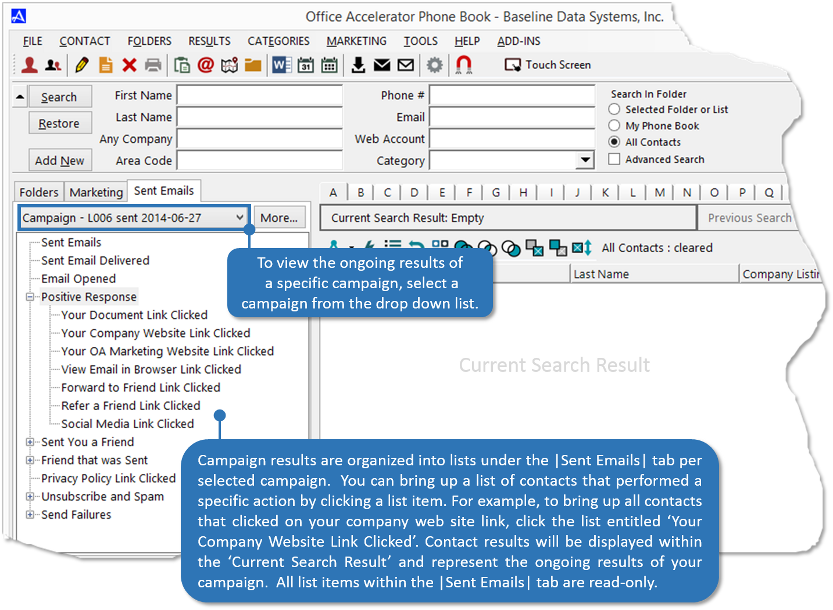Categories
The campaign snapshot is a live update of how your campaign is performing. To obtain a campaign snapshot, follow the directions below.
Your 'Positive Response Score' is a very good indicator of your customers level of interest in your product or service. These customers are placed in the 'Positive Response' folder located under the |Sent Emails| tab within their respective campaign.
-
Open the Email Marketing Console, then click the |View and Improve Campaign Results| button.
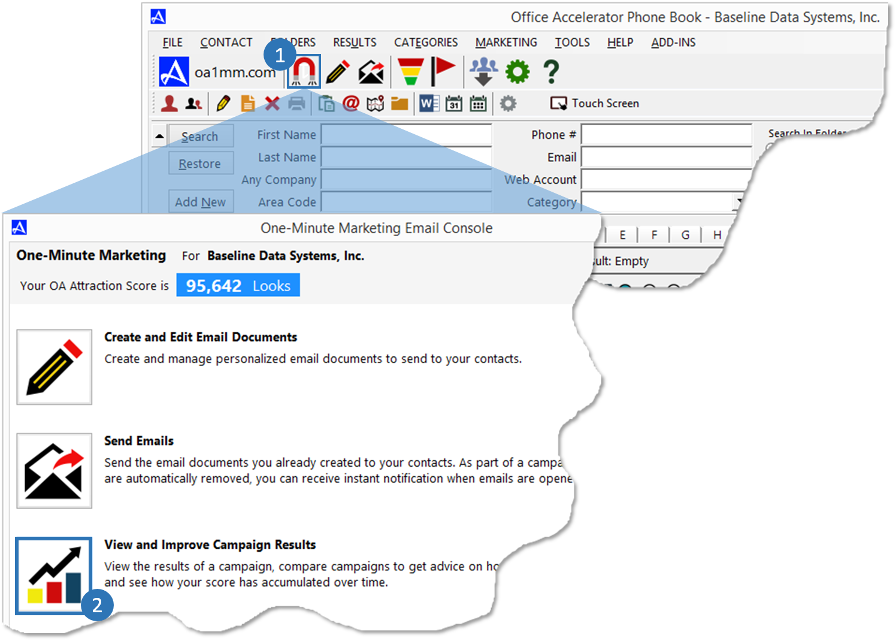
-
From the 'OA Attraction Score Console' click the |Campaign Snapshot| button.
The OA Attraction Score is the sum of the Positive Response Score, the Open Email Score, and the Referral Score for all email campaigns sent.
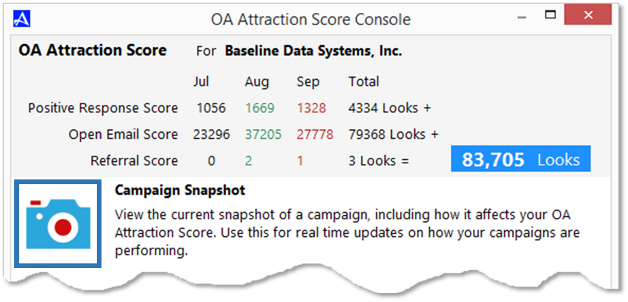
-
From the 'OA Attraction Score Data' screen, click the |Select Campaign| button and select the campaign for which you would like to review
performance results, then click the |OK| button.
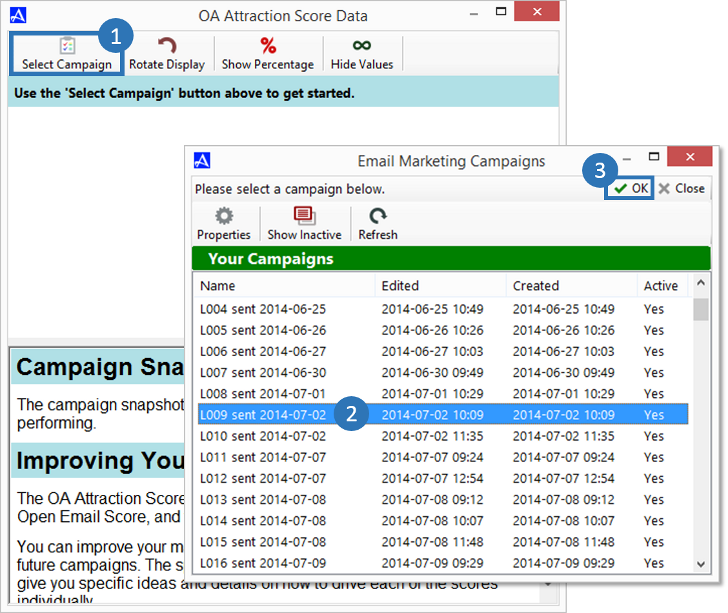
-
OA attraction scores will be displayed in a graphical format. Your OA Attraction Score is the sum of the Positive Response Score, the Open Email Score, and the Referral Score for all email campaigns sent.
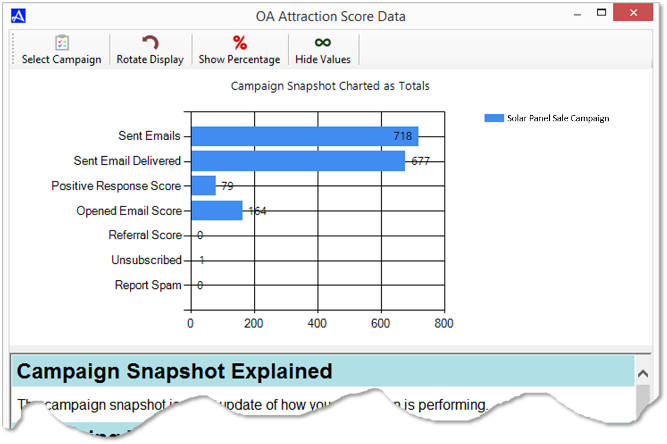
You can change the view of the chart, display percentage values, or hide values entirely
by selecting |Rotate Display|, |Show Percentage| and |Hide Values| respectively.
Campaign Snapshot Explanation
Contact Access Level
| Title |
Description |
| Send Emails
| Contacts can be viewed and edited by the owner only; they are not visible to any other Office Accelerator user.
|
| Sent Emails Delivered
| Delivered
This is the total number of unique contacts that were successfully sent emails. This does not include emails that failed to send (not accepted by the intended mail server) or were subsequently bounced back to our email server.
|
| Positive Response
| This is the number of times your contacts clicked on a link you included in the email or any of these links we embedded in the email for you: your company website, your OA marketing website, view in browser, forward to a friend, refer a friend. Multiple clicks by the same contact are all counted.
|
| Opened Email Score
| This is the number of unique contacts that were detected to open the email. This could include contacts that clicked on the email but never actually looked at it. Therefore, a contact opening an email is not a good indicator of their interest in the email. Since all ‘opens’ can never be detected, the actual number of open emails could be higher.
|
| Referral Score
|
This is the number of times the email was forwarded to a friend or a friend was referred using the embedded ‘Forward to a Friend’ or 'Refer a Friend' link. When the same contact is forwarded or referred multiple times, it is counted each time in this score.
|
| Unsubscribed
| This is the number of unique contacts that completed the unsubscribe process.
|
| Report Spam
|
This is the number of unique contacts that completed the 'report spam' process.
|
The contacts associated with attraction scores can be located within specific folders under the |Sent Emails| tab and within their respective campaign. Contacts that meet the positive response criteria are placed within the positive response folder and further subdivided within the corresponding subfolder based on the specific action taken by the email recipient. Positive responses include the following type of link clicks,
| Link Clicks Included in Positive Response Score |
| Documents Link
|
| Company Website Link
|
| OA Marketing Website Link
|
| View Email in Browser Link
|
| Forward to a Friend Link
|
| Refer a Friend Link
|
| Social Media Link
|
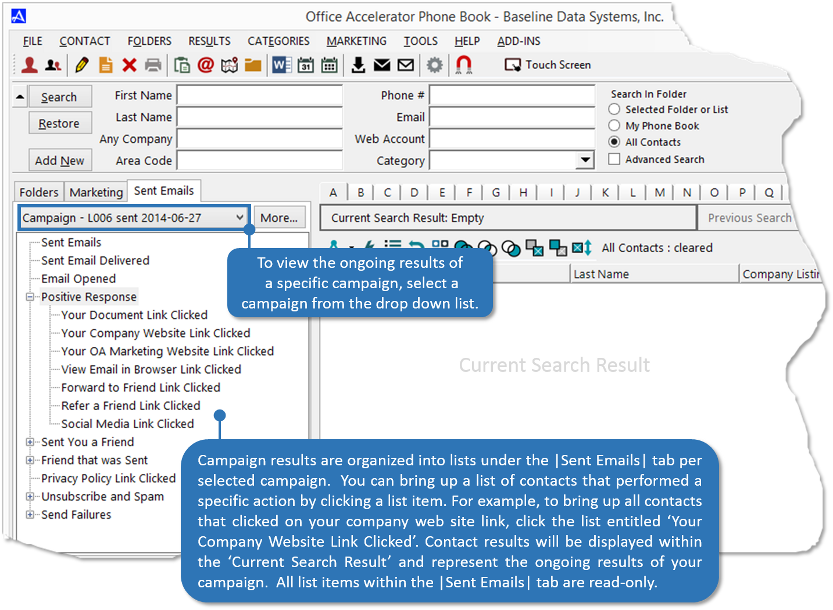
© 1991-2026 - Baseline Data Systems, Inc.
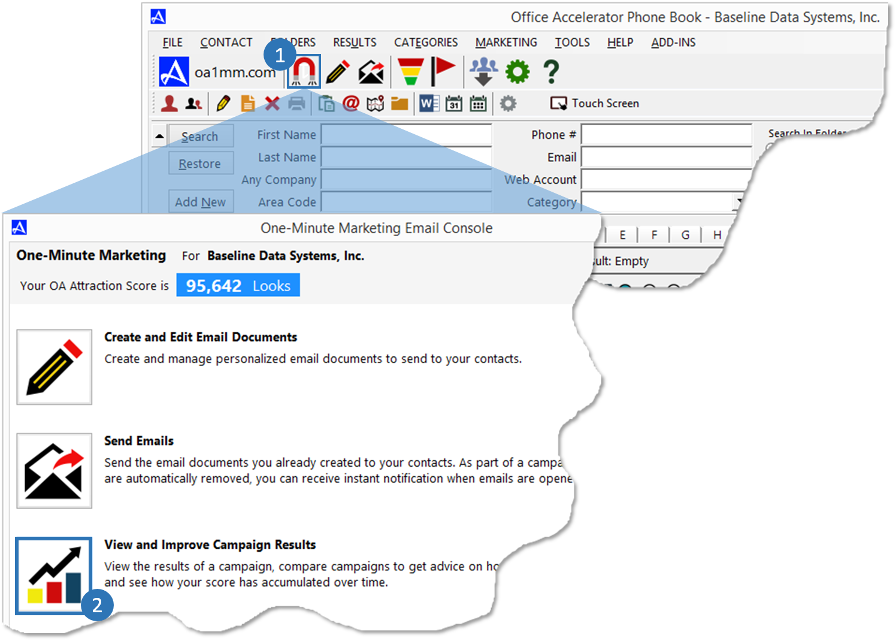
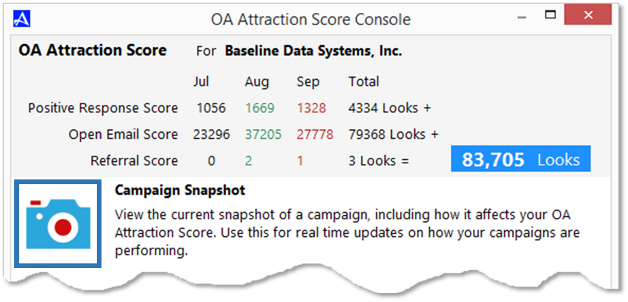
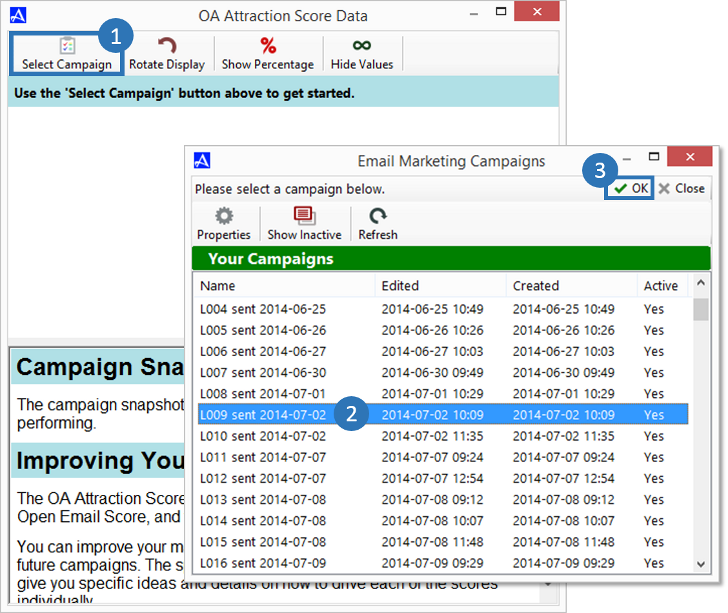
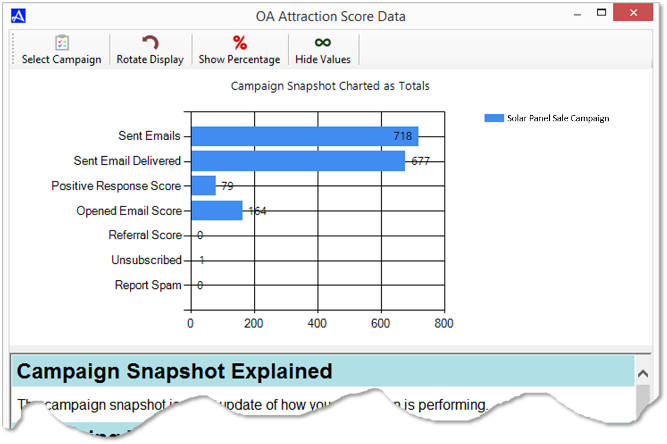 You can change the view of the chart, display percentage values, or hide values entirely by selecting |Rotate Display|, |Show Percentage| and |Hide Values| respectively.
You can change the view of the chart, display percentage values, or hide values entirely by selecting |Rotate Display|, |Show Percentage| and |Hide Values| respectively.