Folders
The |Folders| icon is used to add the selected contact to an existing folder. To add a select contact to a folder, follow the directions below.
-
Open the Accelerator phone book and search for a contact.
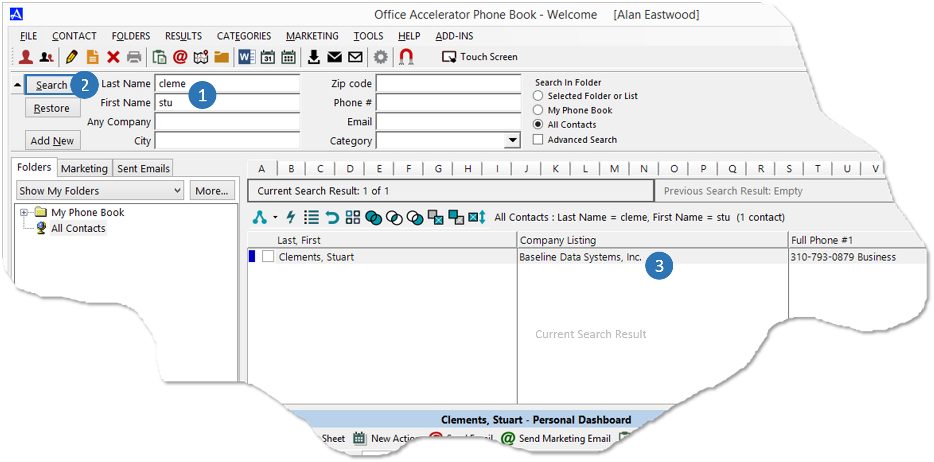
-
Click the |Folders| icon on the |Personal Dashboard Button Bar| and select a folder to add the selected contact to, then click the |Save| button to save your selections.
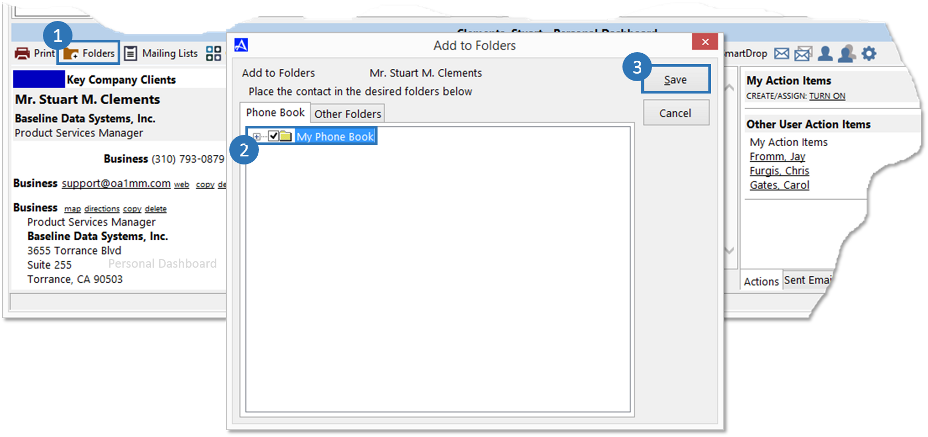
© 1991-2026 - Baseline Data Systems, Inc.