My Data Sheet
The Accelerator Data Sheet is used to store additional information about contacts such as hobbies and interests etc. To use the datasheet, follow the directions below.
-
Open the Accelerator phone book and search for a contact.
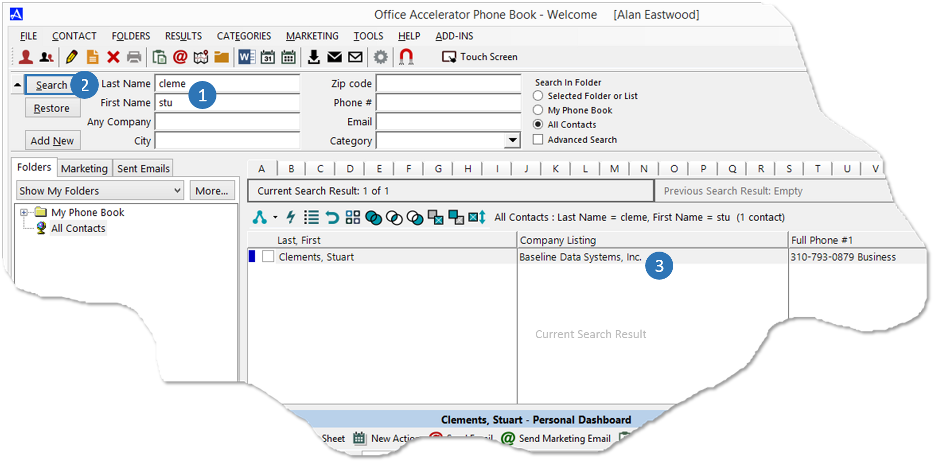
-
From the |Personal Dashboard Button Bar|, click the |My Data Sheet| button and enter any biographical, relationship, or interest information about
your contact, then click the |Save| button to save your settings.
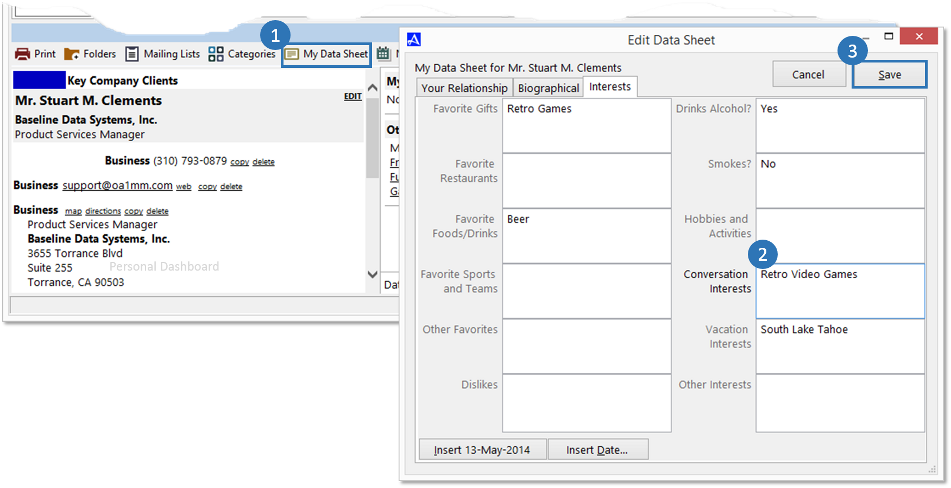
-
Data Sheet information is displayed in the Personal Dashboard under the Data Sheet tab.
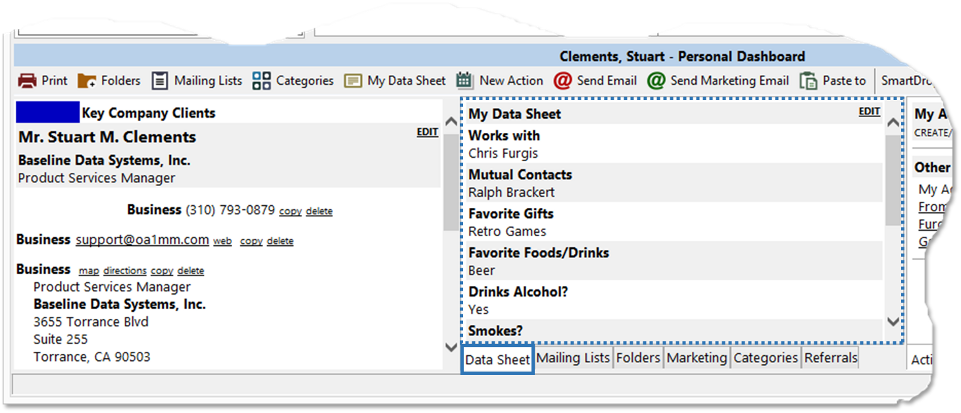
-
Data Sheet information provided by other Office Accelerator users will appear in the same section and will be denoted by the user name.
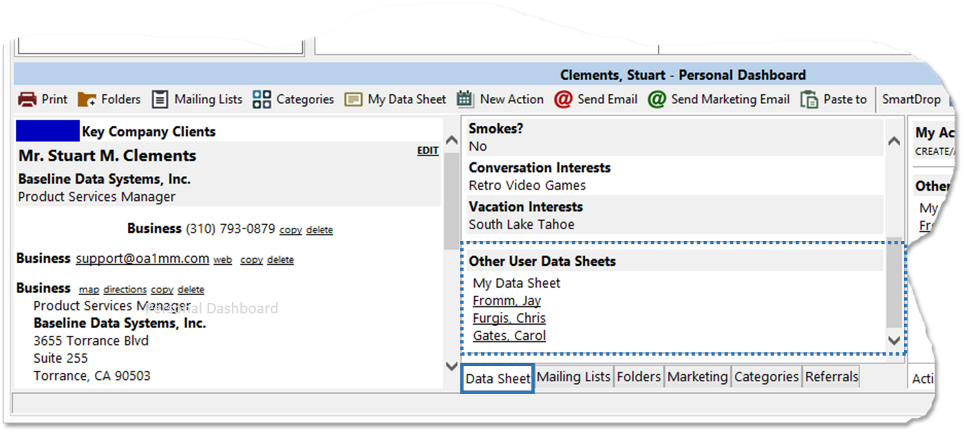 Each Office Accelerator user can create their own Data Sheet for any contact they have access to. Data Sheet information is available to other Accelerator users you are proxy to.
Each Office Accelerator user can create their own Data Sheet for any contact they have access to. Data Sheet information is available to other Accelerator users you are proxy to.
© 1991-2026 - Baseline Data Systems, Inc.