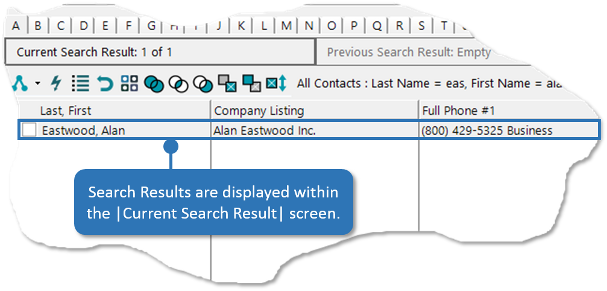Search the Phone Book on Highlighted Text
The Accelerator CIT tool bar provides the capability to search for a contact in the Accelerator phone book by highlighting text. To learn how to use this feature, follow the directions below.
-
Make sure the Accelerator phone book is opened and highlight some text in word or another application such as notepad. In this example, we'll highlight 'Last Name' text. Once the text is highlighted, 'Left Click' the CIT button entitled 'Search the Office Accelerator Phone Book on Highlighted'.
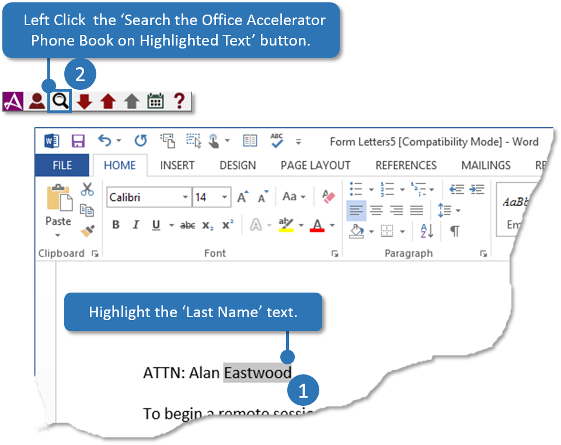
-
To search the highlighted text by other values such as company, Right Click the icon and select the desired search option. You may search highlighted text by last name, first name, company, phone number (7 digit phone number xxx-xxxx), email, website, or notes.
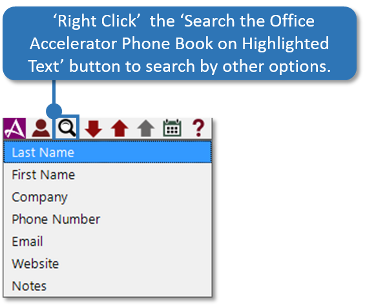
-
The Accelerator phone book will search on the highlighted text and display the result within the current search result.