Table of Contents
OA Desktop Apps GuideCIT Tool BarSending Accelerator Data to Other ApplicationsGo to the Phone BookSearch the Phone Book on Highlighted TextGet a Contact from the Phone BookSend the Highlighted Text to a Phone Book ContactSend the Highlighted Text to a New Phone Book ContactGo to the CalendarCIT Tool Bar OptionsMoving the CIT Tool BarCIT Script EditorTerms and Conditions
CIT Tool Bar Options
To access the Office Accelerator, help website from the CIT Tool bar, Left Click the 'Question Mark' button on the CIT tool bar. To access the CIT tool bar options, Right Click the Question Mark.
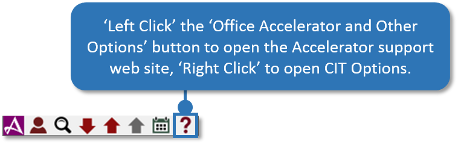
CIT Tool Bar Options
-
When selecting options, be sure and click the |Save| button to save your selections.
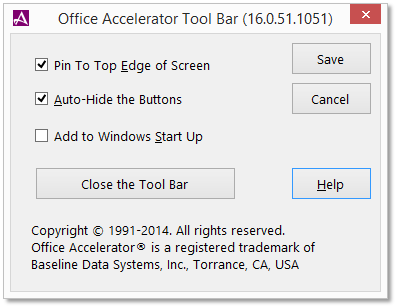
-
Pin to Top Edit of Screen: If checked, the CIT will remain pinned to the edge of the screen. The tool bar cannot be moved vertically when in this state.
-
Auto-Hide the Buttons: If checked, the CIT will button will become translucent when not in use.
-
Add to Windows Start Up: If checked, the CIT will open on Windows Startup.
-
Close the Tool Bar Button: Closes the CIT Tool Bar.
© 1991-2026 - Baseline Data Systems, Inc.